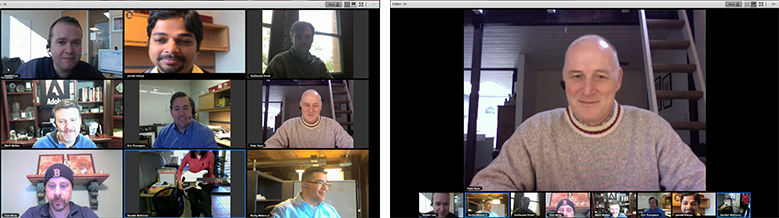Adobe Connect now offers a filmstrip mode within the Video Pod. This new mode allows one video to become the main focus of the Pod with other users' videos appearing underneath. This is a great way to place the focus on the main speaker or to place emphasis on a particular participant.
Page Features
Mode Comparison
Here is an example of the different Video Pod modes. Using Film Strip mode helps save room bandwidth, which can result in better experience for participants.
Traditional Grid Mode (left) versus the new Filmstrip Mode (right)
Switching Modes
The host of the room can toggle between the traditional grid mode and the new filmstrip mode by clicking on the appropriate button at the top of the Video Pod. Any user can then select the full screen button to maximize the video pod.