Lab #6, LCR & LCR-F
(posted Nov. 5, 1999)
IMPORTANT NOTICE: If your lab meets in even weeks (Wednesday Nov. 10 and Thursday Nov. 11), then the due date for your Lab #6 is not 'one week before your next lab' but is instead one week following your Lab #6 (Wednesday, Nov. 17 or Thursday Nov. 18) by the time that Rockefeller is locked. There are no E&M labs scheduled for the week of Thanksgiving vacation; students scheduled for even weeks will work on Lab #7 the week following Thanksgiving.
If your session meets in odd weeks and you are wondering when you will have to hand in your report for Lab #7, stop worrying. There will be no reports due for Lab #7. You may also keep your notebooks when you finish the lab. The only material to be handed in and graded for this last lab is a worksheet.
The experiments as described in the manual are based on an inductor that has been used in the labs for several years but is no longer available. A few weeks ago we found it necessary to switch to another inductor that has some very different properties. This has required extensive changes in the manual. Rather than confuse you with many small changes scattered throughout the write-up, we will simply supply you with completely rewritten versions of both labs. Printed copies are available in Roc 402 & Roc 403 and may be picked up during Lab #5 or whenever you are in the neighborhood. You may also view these revised sections online as Envoy files at LCR-Revised and LCR-F-Revised. (Note however that the software used to produce Envoy files will occasionally cause errors in equations and figures, so be certain to pick up a hard copy.)
To measure capacitance with your DMM, you must insert the two capacitor leads into the two DMM slots marked for this purpose with a Cx .
When you measure the resistance of the inductor, use a 2 kW scale, since the resistance should be in the range 600 – 700 W.
You may connect a DMM across the capacitor to see if it charges properly when you press the charging pushbutton. It should charge to about 3 V. Be certain to disconnect the DMM before continuing with measurements since the capacitor will otherwise actually discharge through the DMM.
While the MPLI is waiting to trigger on your signal it will flash the message 'interrupted, mouse moving'. Don't worry about it, there's no problem.
Rather than taking all 4 sets of data for the LCR lab and then starting to analyze them, you may be better off analyzing them as you acquire them since you can more quickly spot problems this way. Either technique is acceptable.
At the end of section D, you are told to switch to a 0.005 F capacitor. This should read 0.005 mF, as described earlier in the Apparatus section.
In Fig. 3 for the LCR-F lab, there is an extra arrow shown connected to the spring pad to the left of the capacitor. This was inadvertently left in the figure when it was copied from Fig. 3 of the LCR lab. This connection, which had been made to the MPLI for LCR, is not needed in LCR-F.
The signal for the LCR-F circuit's output is much smaller than the 5 volt input from the function generator. When you move the scope probe to its normal position for reading this output, you should also switch the scope's VOLTS/DIV control to one of its most sensitive settings.
Many people are confused by the requirement to normalize the resonance curve plot. To normalize in this context means to make the highest reading equal to unity while preserving the ratios between all of the data points. This is a common procedure when only relative values are of interest and is easy to do in Origin. Simply add another column and use the Set Values feature to set the values in this new column equal to the raw readings divided by the largest reading.
The experimental Q will normally be much less than the theoretical value. It's hard to build a high-Q circuit. The experimental values in this lab have generally fallen in the range 5-15 while the theoretical values are twice as big.
To help you understand the concepts associated with the Q of a resonant circuit, let's say that you had to build a circuit to function as an FM radio tuner. Your circuit would have to discriminate between stations at 105.7 and 105.9 MHz. This would require a Q of about c*100 MHz/100 kHz or about 3000.
I received the following
question from one of your classmates.
It raises an important point so I'm copying here the question and my
reply.
QUESTION: I was working on the LCR lab and had a
question about any possible error analysis in it. The lab doesn't
explicitly say anything about error analysis (LCR-F does, however), but it just
doesn't feel right to quote numbers in my results without some sort of
error. However, since there are so many variables in the equations for
this lab, I'm not sure what, if any, error analysis I should do.
REPLY: At
this point in the semester you should be making error estimates without
prompting. You measured R and C and can easily estimate the error in
the value of tau derived from these two quantities. With a little more
work you can also calculate the frequency and its error from the values of the
components. You'll have to assume some reasonable error for the inductor,
say 5%. It's harder to estimate the error from the computer fits since
MPLI doesn't return proper errors in its calculations. (Errors are easier
to handle in Lab 6B because Origin does return them to you.) In
principle you have two options - retry the fits with Origin or manually vary
the fitted parameters and judge by eye when the curve begins to deviate from
the data. You were asked to do both in a previous lab but neither was
specified this time. I think I'll add this for next year but I wouldn't
expect you to do either for Lab 6A. All that I would expect is that you
compare the theoretical value for tau and for omega with their error
estimates to the fitted values. Don't worry about the phase and
amplitude. These can't be predicted from theory with any
confidence. If I were grading your report (and I'm not) this would earn
you full credit. Getting an error estimate for the fitted curves
would be exceptional and might earn extra credit in some fashion. You could also try plugging in the
theoretical values for tau and omega into the fitting routine to see if the
curve looks right.
Leftovers from Lab #3B – E/M for the Electron
The results are in for the statistical analysis of the class's measurements of E/M for the electron. While the accepted value is 1.76 x 1011 C/kg, the Gaussian curve that describes the data collected in Roc 403 is centered at 1.56±0.03 x 1011 C/kg and the full width at half maximum, FWHM, is 0.86 x 1011 C/kg. The bad news is that our best estimate of this value is 11% too low, indicating a systematic error in our experiment. The good news is that the correct value is well within one standard deviation 0.43 x 1011 C/kg of 1.56±0.03 x 1011 C/kg.
A histogram of the values and a
Gaussian fit to the data will be posted in the lab. The histogram and a listing
of all of the data can also be viewed at
E/M Data while the Gaussian fit is available as a jpg
image E/M Gaussian Fit .
Announcements for Lab #5 – C-BAL & MAG-DIP
posted
10/15/99
It appears that the CWRU Print Shop again had some problems with the manual. However, you should still find that your copy has everything you need.
Lab #5A - CURRENT BALANCE – to be performed in ROC 403
Lab #5B - MAGNETIC DIPOLE FIELD – to be performed in ROC 402
After further testing, we find that the MAG-DIP experiment as written in the manual requires too much time for a 90 minute lab ½ period. We are therefore making a few changes to shorten the lab. One of the changes is described below but the remainder will be covered in a rewritten sections D.4 and D.5 which will be handed out in class. You may also view an Envoy version of this document on line at Mag-Dip Revisions The basic measurements will remain the same as given in the original write-up but some parts will be eliminated and others will be explained in more detail.
D.1 Probe Calibration: You can skip this section. The probes will be pre-calibrated for you. DO NOT try to re-calibrate them unless you have established that this is necessary, as described below.
If the MPLI has been shut down by a previous user you may have to recall the calibration data. First check that only channel A is set to operate (EXPERIMENT / SELECT CHANNELS). Then click on the red icon for channel A and press LOAD. The filename to load is called GAUSS.CAL.
You will be able to check that the calibration is correct in part D.2 when you measure the earth's magnetic field. A compass and a dipmeter located near the door to the lab will show you the direction of this field. The compass provides only the horizontal component. The dipmeter is basically a vertical compass. When it is lined up along the north-south direction indicated by the compass, the dipmeter will provide the actual direction of the earth's field (and not just the vertical component). So you should aim the white dot of your Hall Probe along the direction given by the dipmeter.
When the probe is aligned with the earth's field you should see a reading of about 0.4 plus or minus 0.1 gauss. If you rotate the probe 180 degrees about its own axis, this reading should change sign but have roughly the same magnitude. If this is not true for your setup, ask your TA for help. Your probe may require recalibration.

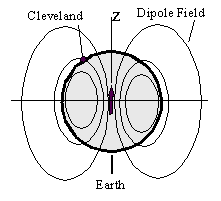
D.3 We want to EMPHASIZE AGAIN that it is very difficult to follow a field line with a vector sensor such as the Hall probe. Part of the reason for putting this section into the manual is to demonstrate this difficulty. You may find particularly annoying the tendency of the MPLI to go off-scale or too close to zero. SPEND NO MORE THAN 5 MINUTES ON THIS SECTION! Nothing in it is needed for your report.
D.4 & D.5 Refer to the new sheets handed out in lab. These replace the instructions in your manual. The figure below illustrates the four MPLI sweeps needed to collect all of the data for the magnet. To collect data for the coil, you need to repeat sweeps #1 and #2. Then set the coil at 45 degrees and take one last MPLI scan, switching the Hall probe from vertical to horizontal halfway through the scan.

D.4.4. If you need help understanding
the figure that you are to draw for this section, see the hyperlink Field Drawing
Announcements for Lab #4 – RC Circuits
posted
10/05/99
It appears that the CWRU Print Shop had some problems with the manual. You may find that your copy has distorted, out-of-order and duplicate pages. Fortunately, the copy I examined has everything in it somewhere.
You do not have to switch rooms for Lab #4. Each station in both rooms contains all of the equipment you should need for this lab.
In section D, use a banana plug wire to short out the two banana plug jacks. A banana plug is the same connector used on your DMM's. You may leave one end of this shorting wire and the negative side of the power supply BOTH plugged into the black banana jack on your setup. You can then just switch the red jack between the power supply +5 V red connector or the other end of the shorting wire to charge or discharge the capacitor. DO NOT plug BOTH the +5 V and the shorting wire into the red jack at the same time or POOF! you will have to replace the power supply.
Also in section D, to measure the bulb resistance, you must remove any wires from the jacks and measure directly across the bulb, not across the bulb plus capacitor. Otherwise your DMM will try to charge the capacitor as it takes a reading and you will see a steadily changing value for the resistance.
In D(d) you are told to ignore the change in resistance as the bulb heats, but let's go ahead and try to include this factor. Assuming that the resistance is linearly proportional to temperature, the average resistance when the bulb is glowing might be 5 times the value at room temperature, since the average temperature when glowing is roughly 1500 K compared to 300 K for room temperature. So multiply your room temperature resistance reading by a factor of 5 for your estimate of the time constant of this setup.
In E.2, Fig. 5, the 8 rectangular gray boxes represent the 8 spring terminal pairs on the Pasco board. Construct the circuit as shown in this figure. The ground connection on the terminal just to the right of the lower left corner is the negative or ground connection of the MPLI connector.
In E.6.1 you are asked to make a comparison using 'estimated errors' in the fits. You can use the error estimate of tau found for your last data set using Origin as described in part G for error estimates of all 4 of your fitted curves.
In Section F you are told that you must repeat your fits using Origin, since MPLI does not handle error estimates properly for fitted parameters. You can observe this problem if you watch the error estimates change as MPLI continues to iterate. If you wait a few minutes, MPLI will report that all of the errors are zero. This is nonsense. However, rather than ask you to repeat all of the fits with Origin, you are only required to repeat the last fit, to the resistor discharge curve.
There are several small changes and clarifications for sections F-H. To make it easier for you to follow the revised procedure, we'll hand out a new page 7&8 in lab. This will include some figures to help clarify the instructions.
Announcements for Lab #3 – CRO & E/M
posted
9/21/99
CHANGES, CLARIFICATIONS
& REMINDERS for Lab #3
3A CRO
Don't touch the
red or gray VAR(-iable) knobs on your scope. (These are the outer knobs on CH 1&2 VOLTS/DIV and the SWP VAR knob. All three knobs
should be in their FULL CW position.
If they are moved from this position your quantitative readings will be
wrong.
The
manual instructs you to use the scope probes for the calibration measurement in
section B.1 The scope probe is the
device that looks a little bit like a pen with a alligator clip connected to
its base. The other end of the probe cable terminates in a BNC connector (see
below) that you should connect to the scope's CH 1 input. The probe has a small internal
spring loaded clip that you should use for this connection. Your TA can demonstrate its use if you
can't figure it out. You can
ignore the alligator clip. It is
used for making a ground connection but is not required for connecting the
scope to itself. Leave the
scope probes on X1 (not X10). Not
all scope probes have this option, but a X10 setting reduces the signal by a
factor of 10. It has some other
effects that are very helpful in certain types of measurements but would not be
good for this lab.
For section B.2, you don't need the BNC-dual banana terminal adapter since a proper adapting cable has already been supplied to you with the transformer. Banana plugs are used for connections such as those on your DMM. The BNC connector is a standard 'co-axial' connector. To use them, align the slots of the plug with the protrusions on the jack, then push the plug onto the jack and twist it 90 degrees to lock it in place.
For section B.2, when you use your DMM to measure the RMS voltage for this part remember to switch your DMM from DC to AC. You should not 'work out' the integral in this section during lab. It would be best to do this before coming to lab so that you can immediately see if your measurements make sense. Whether you pay attention to the integral before or after lab, the term 'work out' may be interpreted to mean 'look up' the integral in a Handbook of Integrals or in a textbook. There is no need to show in your report or lab notebook any details related to 'solving the integral'. All that you need is the numerical factor that relates a 'peak-to-peak' to a 'root mean square' measurement of voltages.
For section B.3 the manual does not specifically require that you sketch any of the Lissajous patterns that you observe but the draft report includes a couple of 'optional' figures on this topic. One might hope that you know enough to have included sketches of such things in your lab notebook as a matter of course.
For section B.4 use your 'drumstick' for striking the tuning fork. The drumstick is a rubber stopper on a rod. Hit the tuning fork with a moderately strong impulse using the RUBBER end of the drumstick, not the metal end, and remember that the loudest sound emanates from the open end of the wooden box, not from the fork itself. If you have trouble seeing beats on your scope, ask the TA for help. There are a couple of tuning forks it the lab that are particularly well-matched for this phenomenon although you should always be able to use your function generator and speaker to match any of the lab's tuning forks.
3B EOM
On the Pasco power supply, the large knob on the lower left is NOT USED – ignore it. The knob to its right is the HIGH VOLTAGE (or PLATE SUPPLY) adjustment. This voltage is displayed on the meter to the upper left, labeled 'V'. The large knob on the right side, labeled AC, adjusts the filament current and can be used to destroy your $600 e/m tube. DO NOT TOUCH THIS KNOB– under pain of a 1000 volt shock (to be administered by the Lab Director) and a $600 bill.
On the UCHIDA e/m chassis, the large knob on the left is the Helmholtz Coil current adjustment. Both this knob AND the VARIABLE output control of your Elenco power supply will have an effect on the current through the Helmholtz coils. You should be monitoring this current with your DMM.
As mentioned in the manual, the focus control on the Uchida chassis will change the path of the beam slightly. Don't ask us how to deal with this issue, just ignore it. This falls under the category of 'Real phenomena are generally more complex than suggested by the treatments in introductory physics textbooks.', also known as the principle that 'Life is tough!'.
In section E there is mention of a script file e_over_m.txt to assist in calculating the values of e/m. This file has mysteriously disappeared from the lab server and will not be re-posted. You will need to do this calculation on your own.
The last paragraph in section E describes a histogram of e/m
values for the entire class. No
action is required on your part in constructing this histogram. Your TAs will collect these values from
your reports as they do the grading.
We will construct the histogram after the reports are graded and will then post this information on
the fourth floor labs and on this Web site.
Announcements for Lab #2 - Electric Potentials and Fields
posted 9/8/99
MISC.
Remember to pick up your graded notebook and report.
Your TA may make some announcements concerning common problems noted during grading. You may discuss other grading issues with your TA but if you want to do this in class, do so only AFTER finishing your experiment.
There is an Error Analysis worksheet that you will be asked to complete. This will not be graded but you must show the complete worksheet to your TA before he or she will sign your notebook for you to leave the lab. Check your work with posted solution.
CHANGES & CLARIFICATION for Lab #2
Draw equipotentials 'by hand' in your notebook. If these plots are neat, just photocopy them for your report. Otherwise make neat new copies for your report using either commercial or 'home-made' graph paper.
Draw field lines on the same plot as your equipotentials.
Calculate the field E halfway between each pair of data points along the dipole's x-axis (except for points that straddle brass parts). Include this in your report for all 3 setups, except that you should use the y-axis for the bar setups.
Place the dipole brass parts along the x-axis at +10 cm and -10 cm from the origin.
Align the brass bars horizontally and place them at +5 cm and - 5 cm.
Initially, position the hollow cylinder at the origin, then repeat the measurements made INSIDE the cylinder after shifting to up 1 cm.
Plot equipotential lines every 1 volt from the value along the y-axis (for the dipole setup) or from the value on the bar in the first quadrant.
HELP ON LEAST SQUARE FITTING
Background information on least squares fitting is available in your Lab Manual in Appendix IV (Origin) and Appendix VIII (Least Square Fitting.)
To carry out the fits to Equations 8 & 9:
- Enter your position data into column A of an Origin spreadsheet and your potential measurements into column B. Use only the data between -8 to +8 cm since very close to the brass the curves are distorted by the finite, non-zero size of the parts.
- Add a column C and use SET COLUMN VALUES to shift the numbers in column B so that the potential becomes 0 at x = 0. This is fair because only potential differences have any significance, absolute numbers don't matter. It's useful because it makes the equations we use appear to be more symmetric.
- Make a scatter plot of column C vs. A.
- Choose ANALYSIS/NON-LINEAR CURVE FIT. If you see a MORE button, press it to get out of the BASIC mode.
- Select FUNCTION/NEW
- Set NO. PARAMETERS = 2
- Choose FORM = EXPRESSION
- Type the equation that you are fitting into the large box.
SPHERES: 2*P1*x/(x^2 - P2^2)
LINES: P1*ln((P2 - x)/(P2 + x))
- Choose ACTION/FIT
- 'Initialize' P1 to -10 for the spheres model and -3 for lines. Check the VARY box.
- Initialize P2 to 10 for both. Uncheck the VARY box.
- Watching the value of P1 in the box as well as the fitted curve, press the 1 ITER(-ation) button. Keep pressing this button until you see the value of P1 settling down to a few significant digits.
- Press DONE to copy the parameters to the plot. Then print and save your plot.
- For fun, try letting P2 vary by checking this box and restarting the fit. Note that P2 represents half the spacing between the brass pieces and so should equal 10 cm. This is particularly interesting for the spheres model. The moral of what you should observe is that you can fit anything if you allow enough adjustable parameters, even if the basic formula is wrong.
!! When you exit Origin, DISCARD your user-defined functions when the SAVE option appears.
PHYSICS
122 E&M Laboratory Announcements - Fall 1999
(prepared August 17, 1999)
1. Professor G. Chottiner is in charge of the E&M laboratories this fall.
Office: Rockefeller 104D Phone: x-4024 Email: gsc2@po.cwru.edu
2. The manual for the course has been extensively revised. You MUST purchase a new manual, which covers only the Physics 122 lab, from the bookstore.
3. There will be NO lectures at the beginning of the lab to introduce the theory on which each experiment is based; however, experiments will occasionally be scheduled before the relevant theory is covered in the course lecture. Therefore you MUST READ the pertinent section(s) of the manual BEFORE coming to lab.
Before coming to your first lab, read Lab #1, DC Circuits. You should also scan through the preface, introduction, and the appendices (particularly Appendices #1 - Notebooks and #2 - Reports) and note changes in policies and procedures from last semester.
4. Check your schedule to be certain you show up at the right time for your lab. The first week of classes, only students in Lab Sections #1, 2, 3 & 4 (who meet in odd weeks such as week 1) should come to lab. Sections # 5, 6, 7 & 8 meet the second (even) week of classes.
5. Rooms 402 & 403 in Rockefeller are now the E&M labs. Come to Roc 403 at the beginning of the first lab period for some brief announcements.
6. If you wish to change lab sections, consult the Registrar's searchable schedule of classes to determine which sections still have space. The list of sections is reproduced below.
7. Your notebook from last semester will be returned to you during the first lab period. If for any reason you do not expect this to happen, purchase a new notebook from the bookstore. (The Lab Manual tells you which notebook to buy.)
Enrollment as of Aug. 13
Lab #1 04044 Wednesday 2:30-5:30 PM odd weeks 32/32
Lab #2 04057 Wednesday 6:00-9:00 PM odd weeks 32/32
Lab #3 04066 Thursday 8:30-11:30 PM odd weeks 32/32
Lab #4 04079 Thursday 1:15-4:15 PM odd weeks 32/32
Lab #5 04082 Wednesday 2:30-5:30 PM even weeks 32/32
Lab #6 04098 Wednesday 6:00-9:00 PM even weeks 21/32
Lab #7 12339 Thursday 8:30-11:30 AM even weeks 10/32
Lab #8 01064 Thursday 1:15-4:15 PM even weeks 31/32