MathType 6.9b Windows Installation Instructions
CWRU
ITS SOFTWARE CENTER
PLEASE NOTE THAT THE INSTALLER WINDOW MAY BE UNDER THIS BROWSER
WINDOW
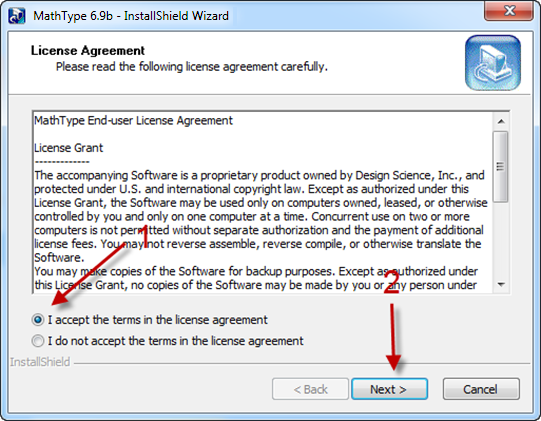
Please accept the
License Agreement by clicking the “I accept…” button as shown. Then,
press “Next” to continue.

Click “Unlock
MathType with a valid product key” and enter the user information as
shown. Your product key is emailed to you from the Software Center, please
check
your inbox for the key. Note that “Case User” is for illustration purposes only,
please enter
your real name. Press “Next” to continue.
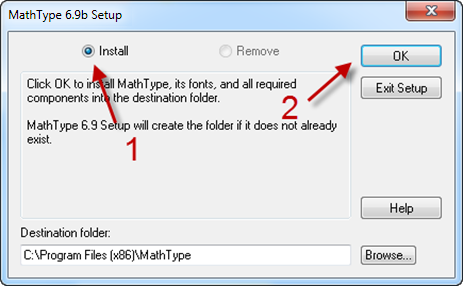
Make sure “Install” is selected as shown and press “OK” to continue.
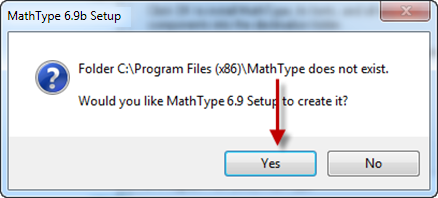
If prompted to create the folder, press “Yes” to continue.

Installation in progress, please wait…

MathType installation is complete. Press “Exit Setup” to exit the installer.
For installation help, please call the UTech Help Desk at 216-368-HELP