Matlab R2012a TAH for Students Installation Instructions - Case Software Center
PLEASE PRINT OR READ THESE INSTRUCTIONS.
THE INSTALLER WINDOW MAY BE HIDDEN UNDER THIS BROWSER WINDOW.
Please follow the illustrated instructions below to install Matlab R2012a TAH for Students.
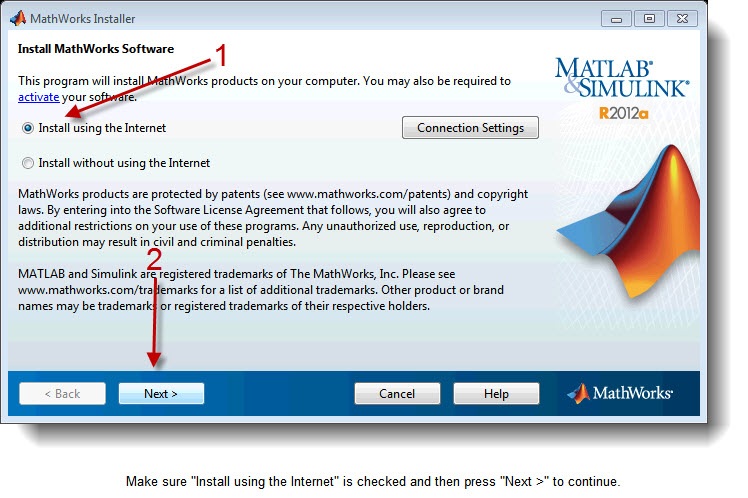

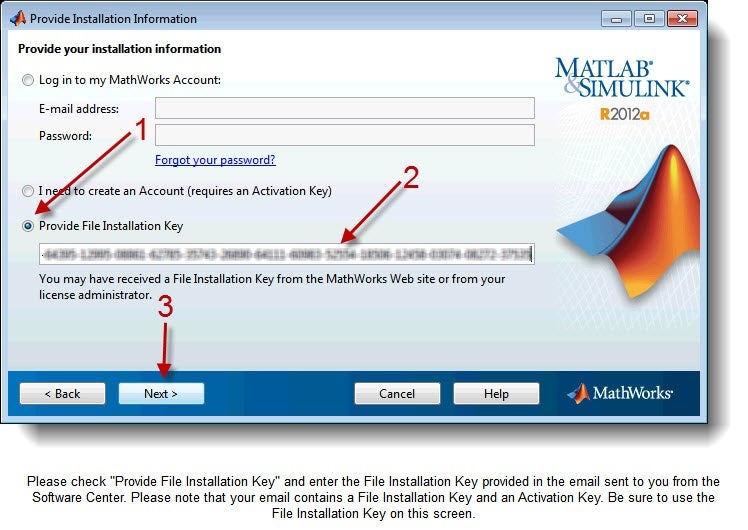
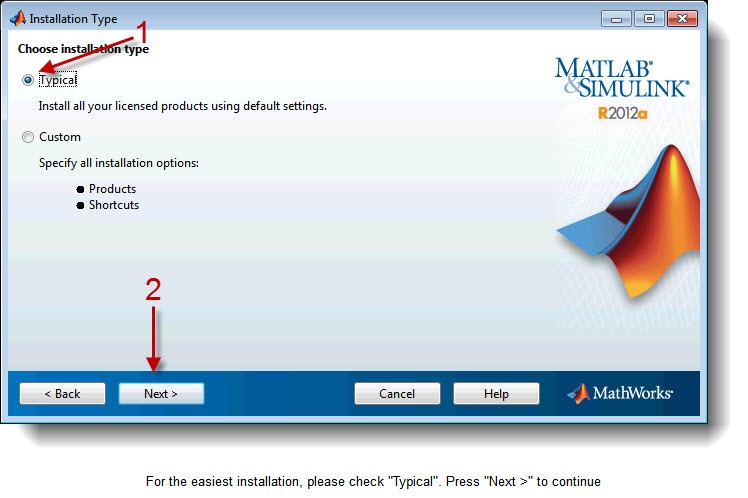
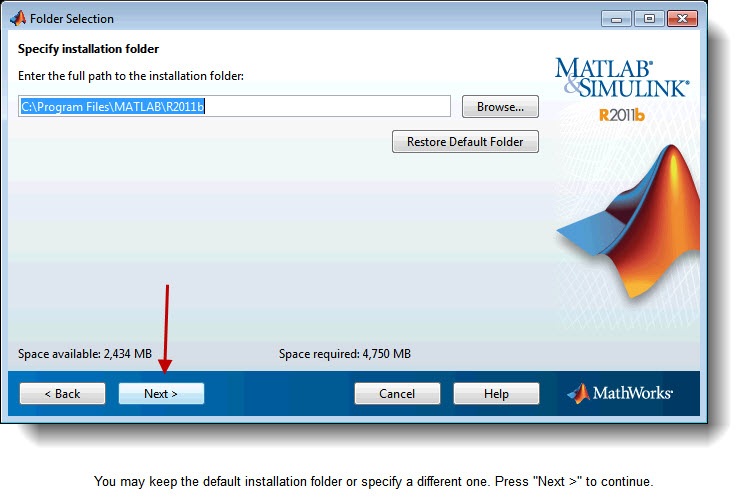
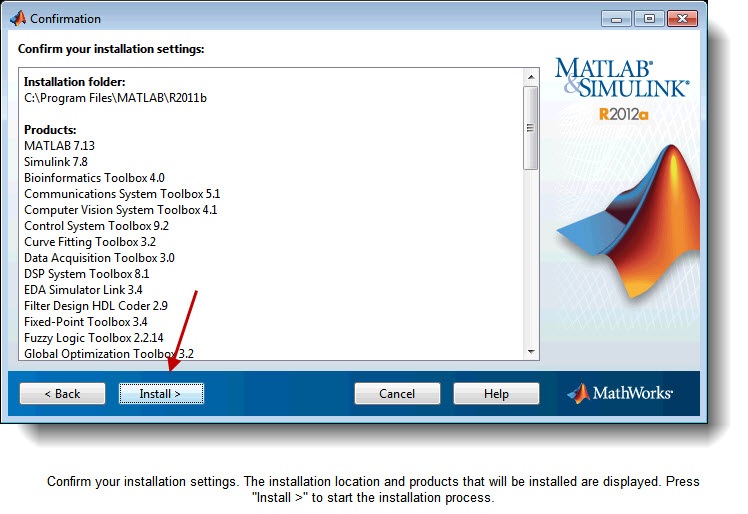
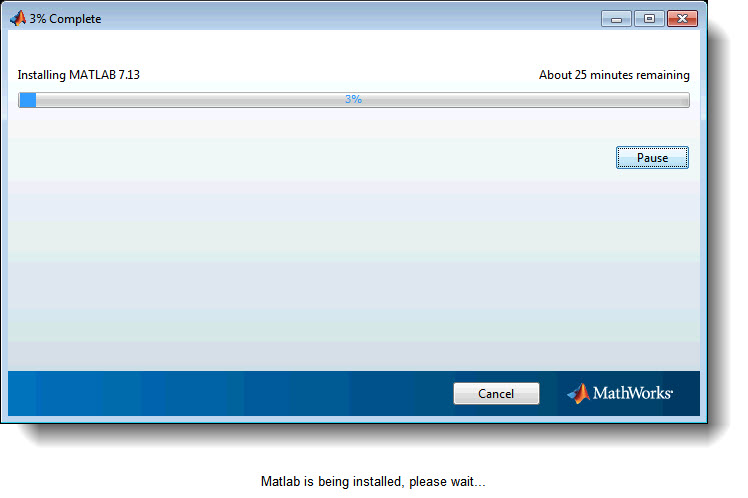
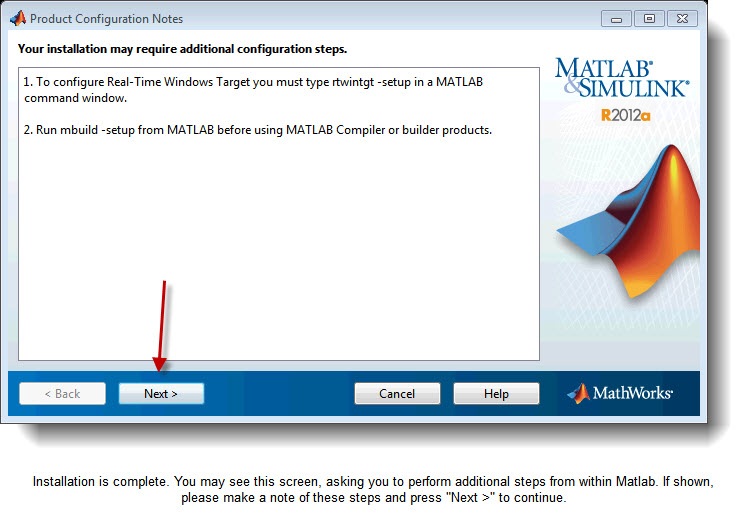

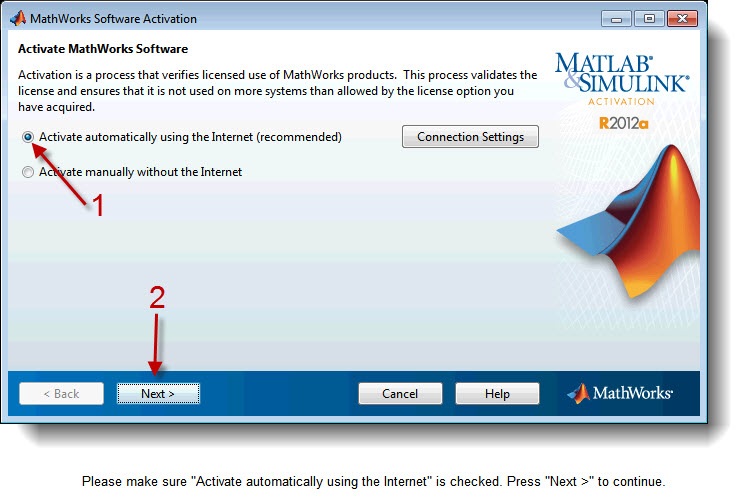

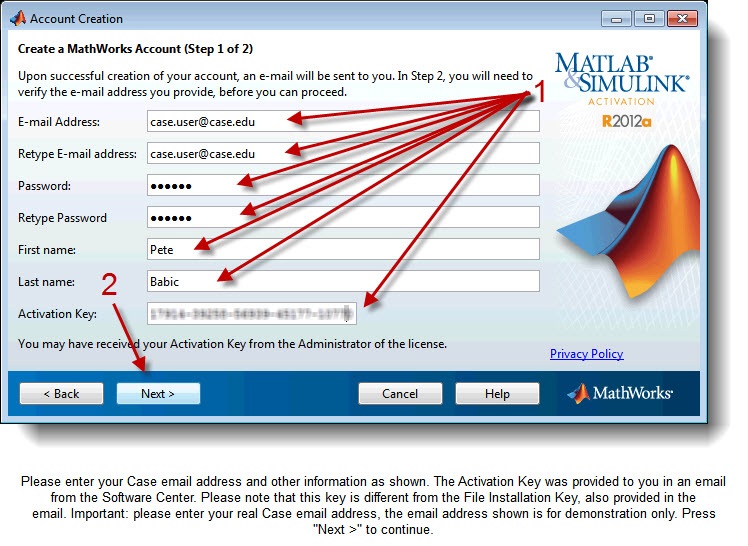
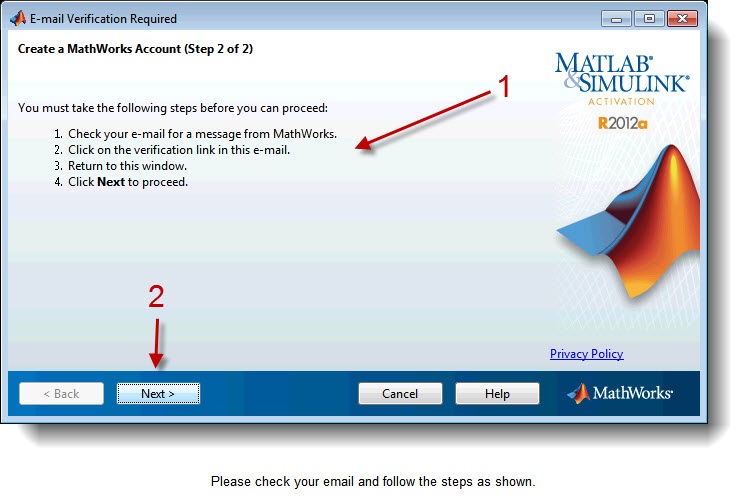
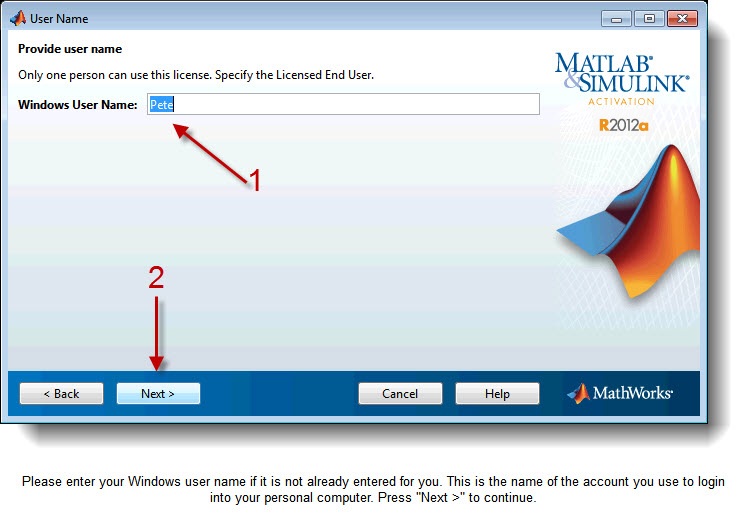
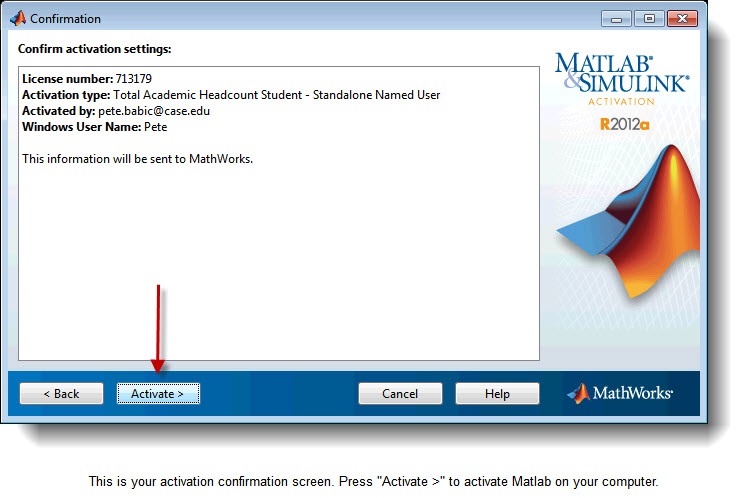

For help in resolving installation or activation problems, please contact the CWRU Help Desk at 368-HELP