Microsoft Office Professional Plus 2010 Installation Instructions - CWRU Software Center
PLEASE PRINT OR READ THE INSTRUCTIONS BEFORE STARTING THE INSTALLATION.
IF YOU DO NOT SEE THE MAIN INSTALLER WINDOW, CHECK FOR IT UNDER THIS WEB BROWSER WINDOW.
Please follow the illustrated instructions below to install Microsoft Office Professional Plus 2010.
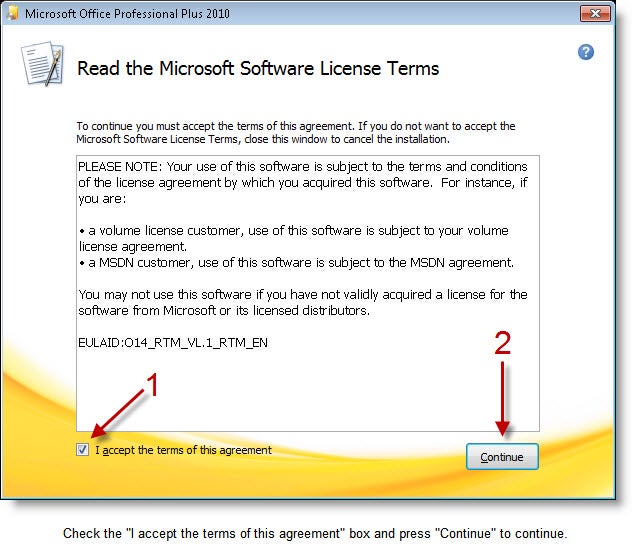
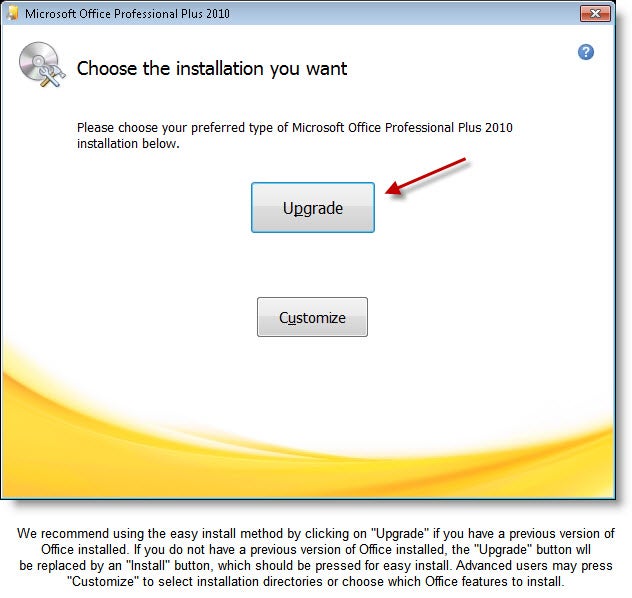
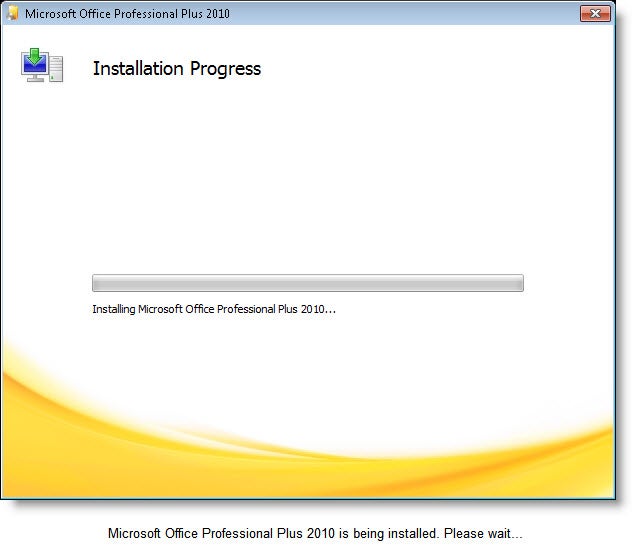
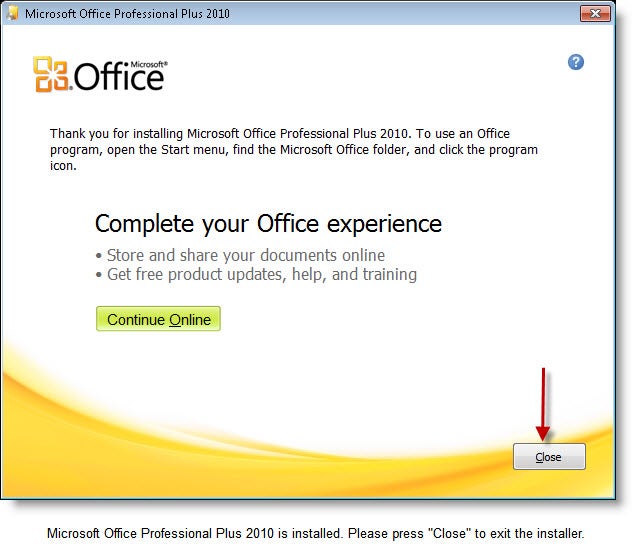
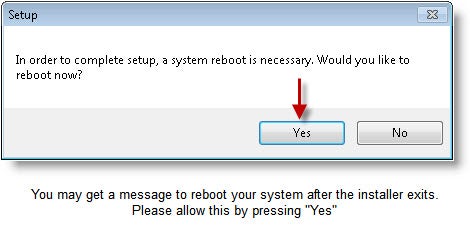
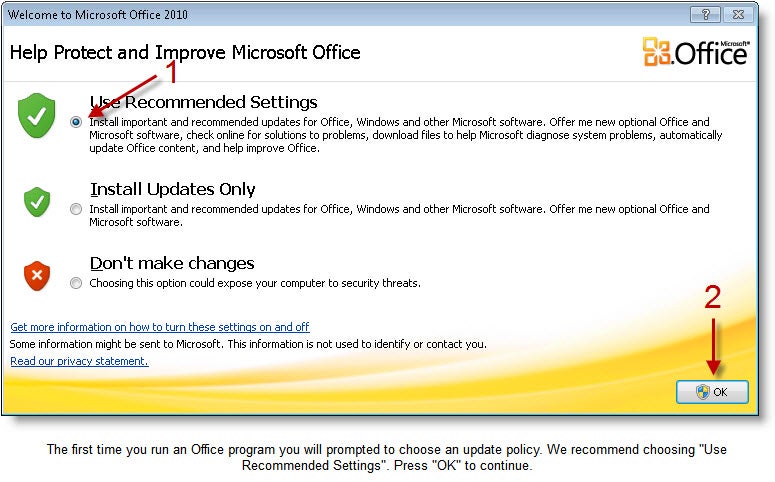
IMPORTANT ACTIVATION NOTE
ABOUT OFFICE PROFFESIONAL PLUS 2010 ACTIVATION
Office 2010 will now use Key Management Service (KMS) to activate your product, further simplifying the installation process of Office 2010. KMS eliminates the need to manually enter license codes during the activation process. As a result, you will not recieve a license code in your email.
WHAT DIFFERENCES WILL I NOTICE WITH KMS ACTIVATION?
The main difference is that your computer must connect to the CWRU network via a wired or wireless VPN connection once every six months to verify the authenticity of the software license. Graduating students will continue to receive a perpetual license at the time of graduation that ensures their ability to use the software indefinitely.
For help in resolving installation or activation problems, please contact the CWRU ITS Help Desk at 216-368-HELP