Microsoft Office Professional Plus 2016 Installation Instructions
CWRU
UTech SOFTWARE CENTER
PLEASE NOTE THAT THE INSTALLER WINDOW MAY BE UNDER THIS BROWSER
WINDOW
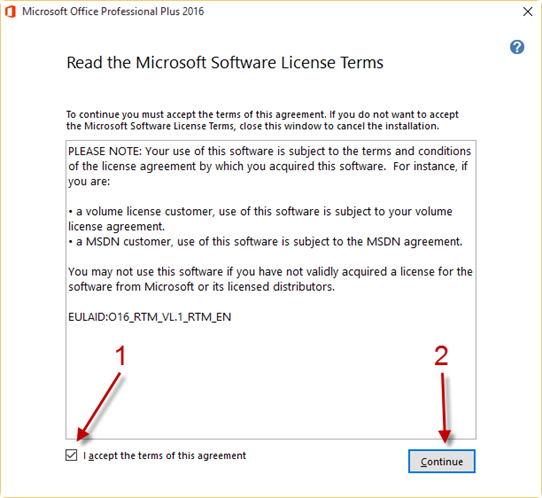
Agree to the Microsoft Software License Terms by checking the “I accept” box as
shown. Press “Continue” to go on.
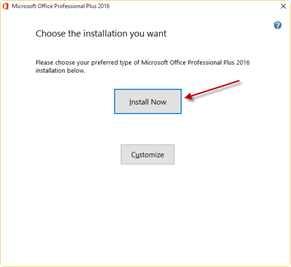
You will see the
“Install Now” button for new installations or the “Upgrade” button if
you have a previous version of Office installed. Press either “Install Now” or
“Upgrade”
to start the installation process.
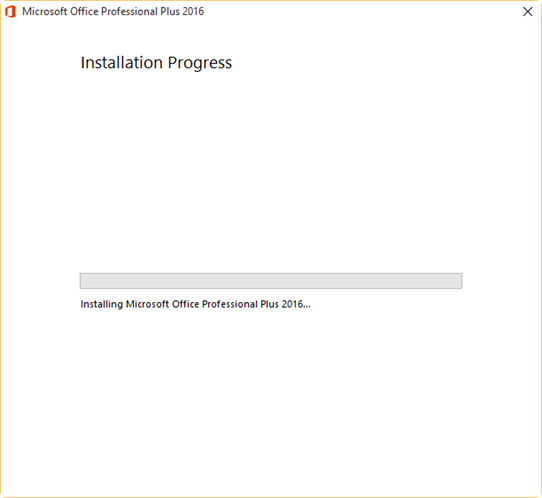
Installation is in progress, please wait…
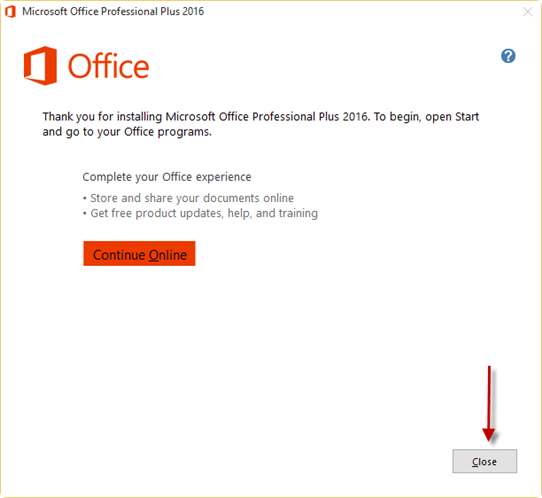
Installation is complete, press “Close” to exit the installer.
For installation help, please call the CWRU UTech Help Desk at 216-368-HELP