Origin 8.5.1 Installation Instructions - Case Software Center
Check For The Installer Window Under This Browser Window
Please follow the illustrated instructions below to install Origin 8.5.1.
Keep this browser window open when you start Origin 8.5.1 for the first time,
as a reference for the product activation procedure, that is initiated the
first time Origin 8.5.1 runs. When registering and activating Origin, you will be asked
to create an account on the Origin web site. Make sure you use "Case Western Reserve University"
for the company name and that you enter a valid Case Email address.
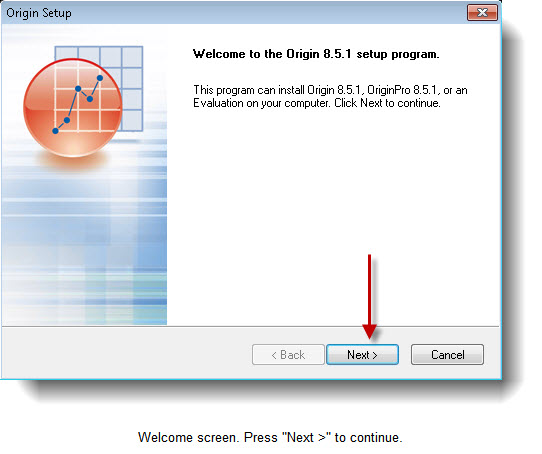
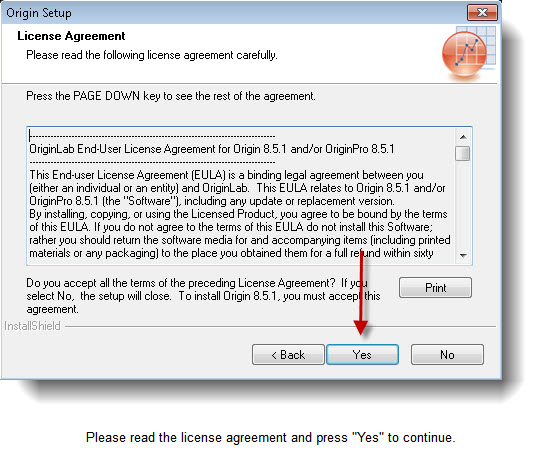
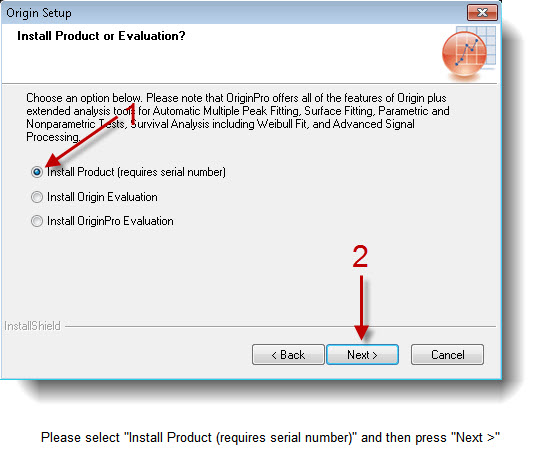
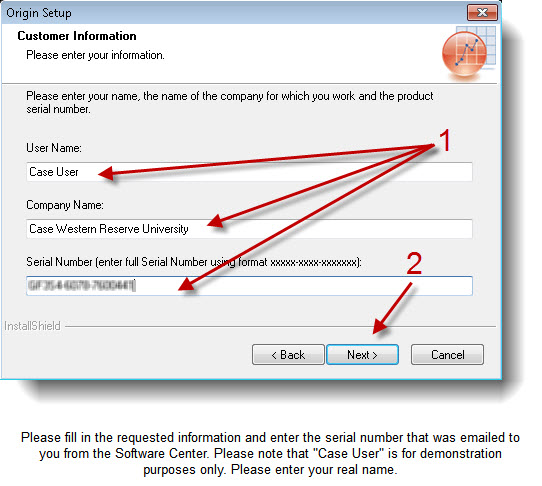
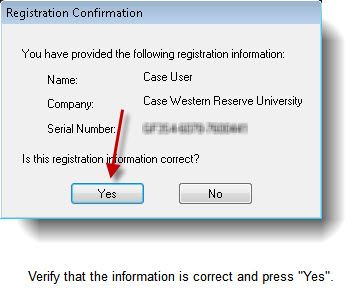
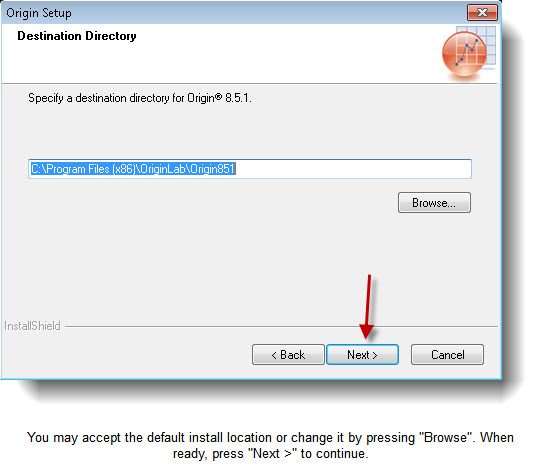
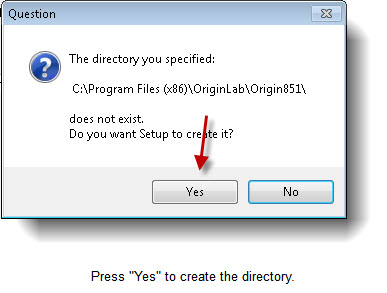
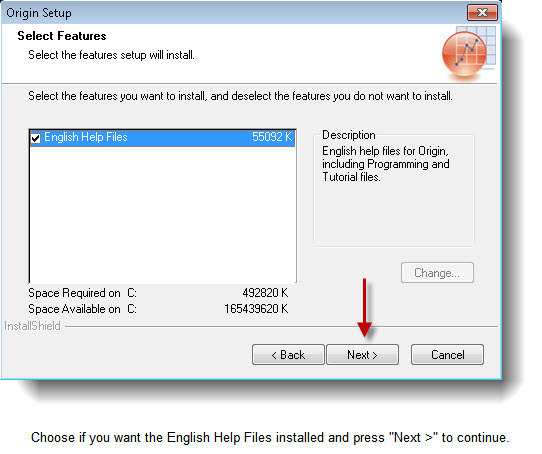
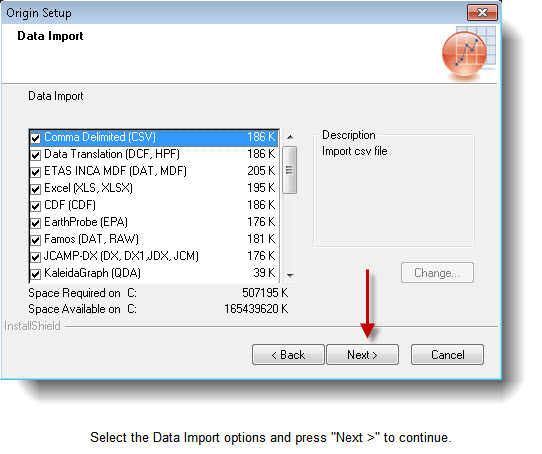
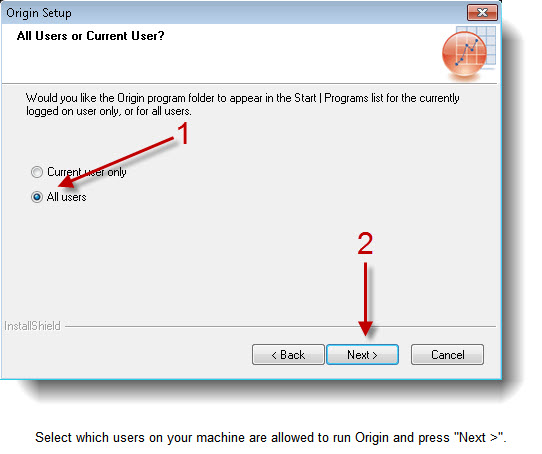
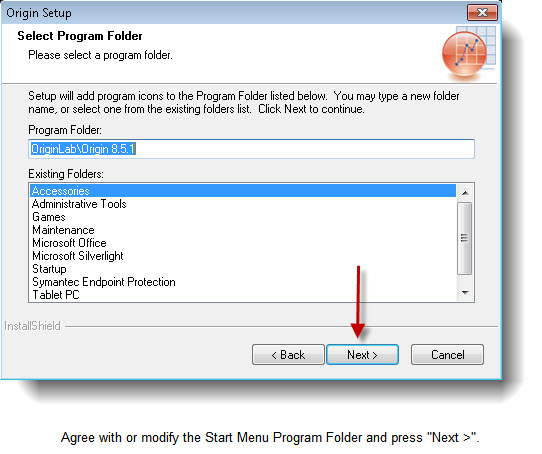
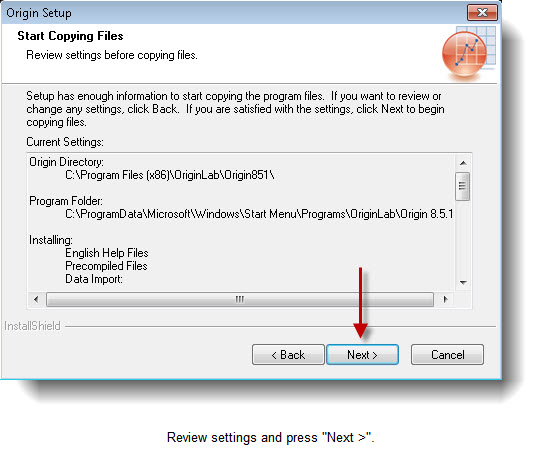
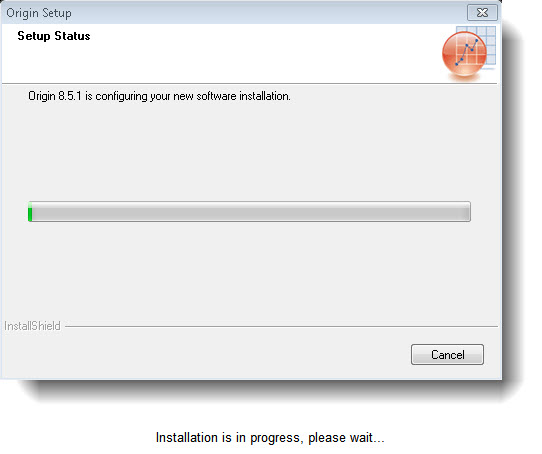
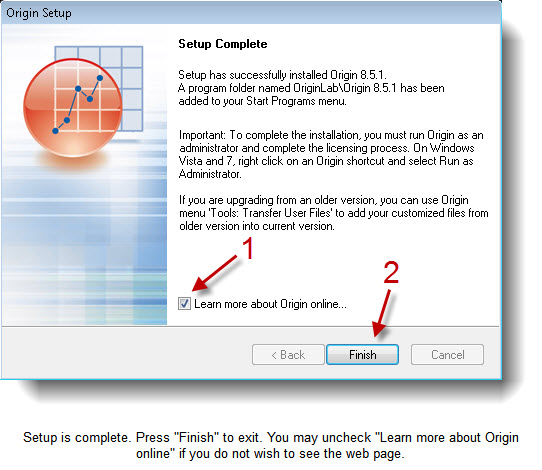
The next set of images below will be displayed the first time Origin runs. You MUST follow
the product activation sequence to properly license the product. Failure to do so will result
in Origin 8.5.1 expiring after the evaluation period.
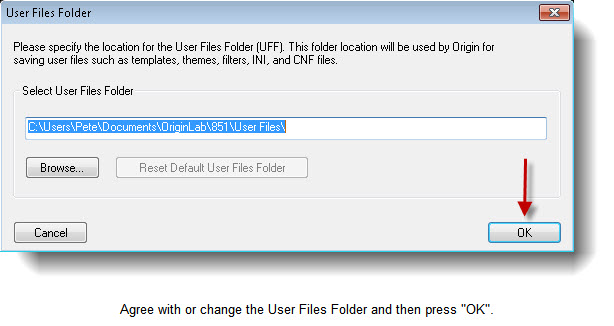
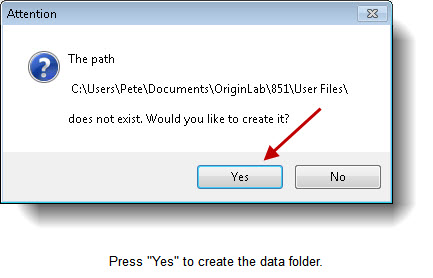
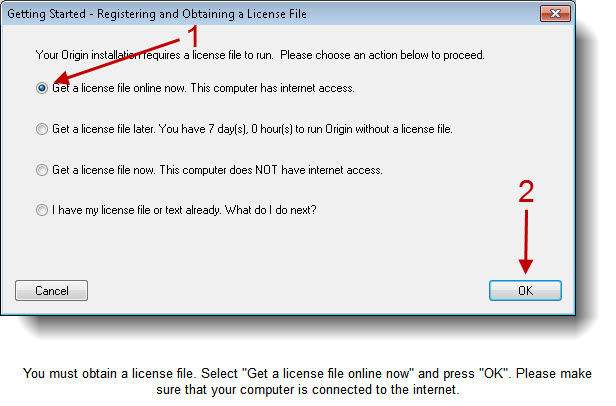
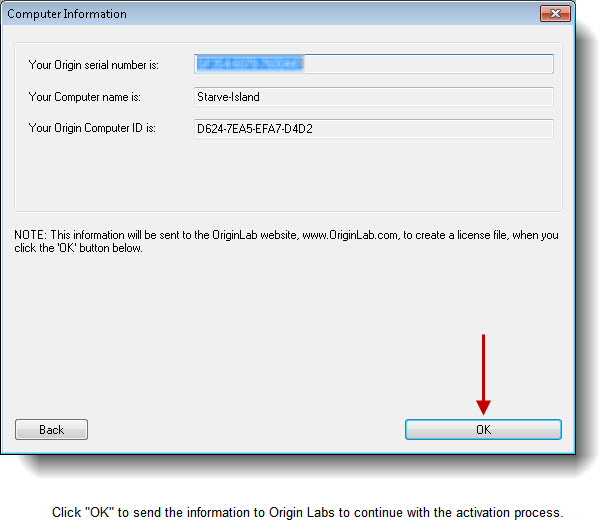
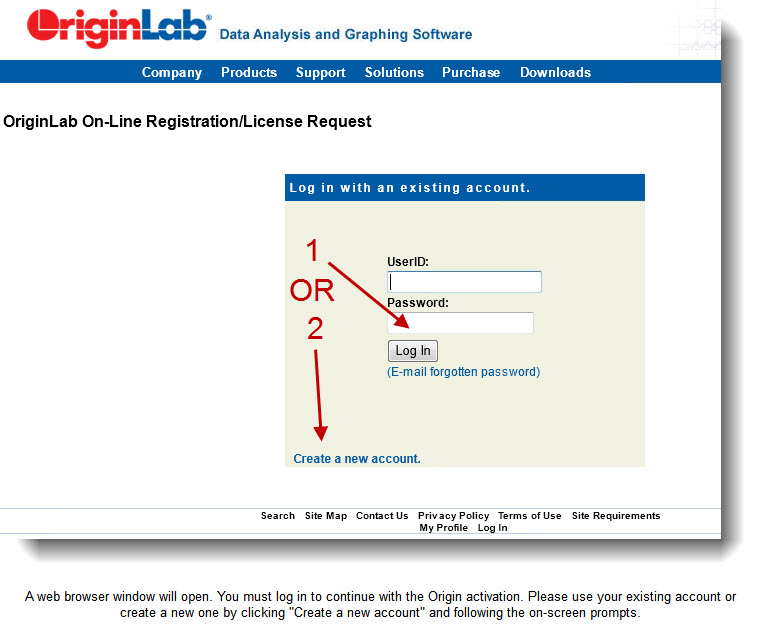
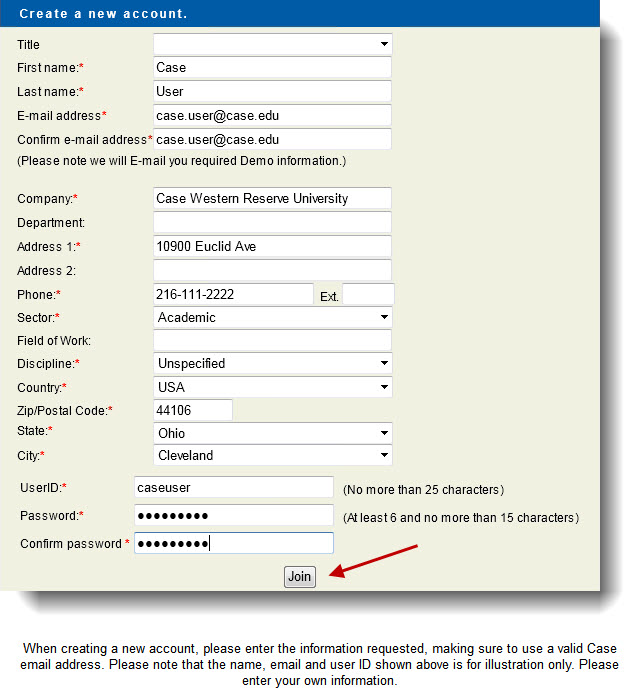
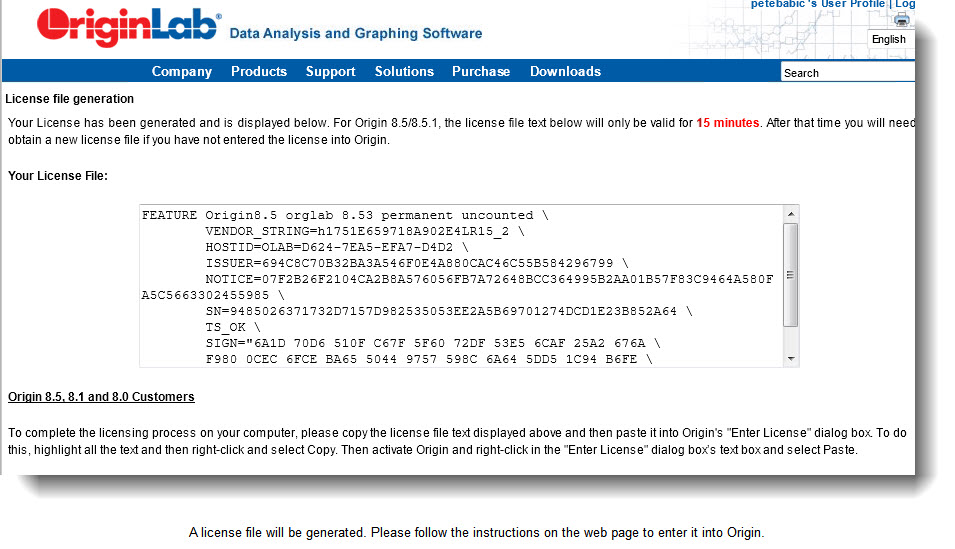
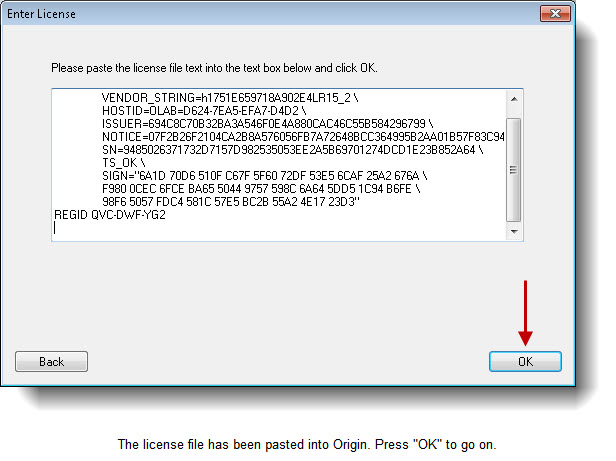
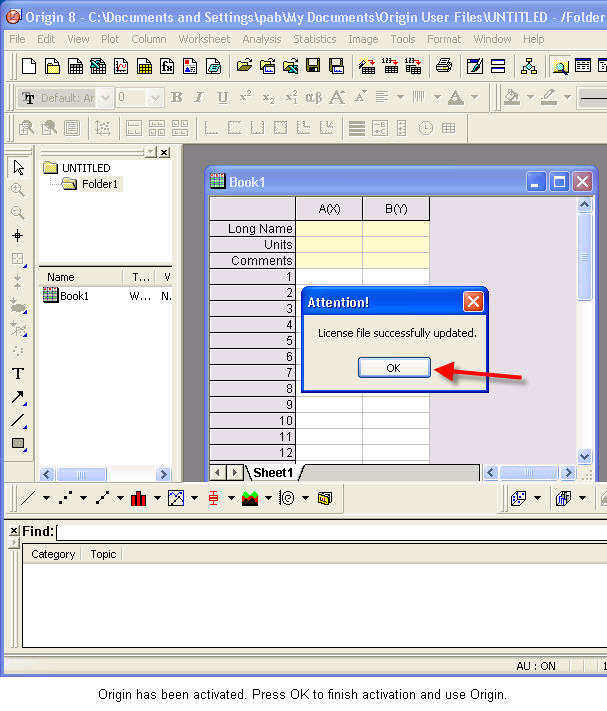
For help in resolving installation or activation problems, please contact the CWRU ITS Help Desk at 216-368-HELP