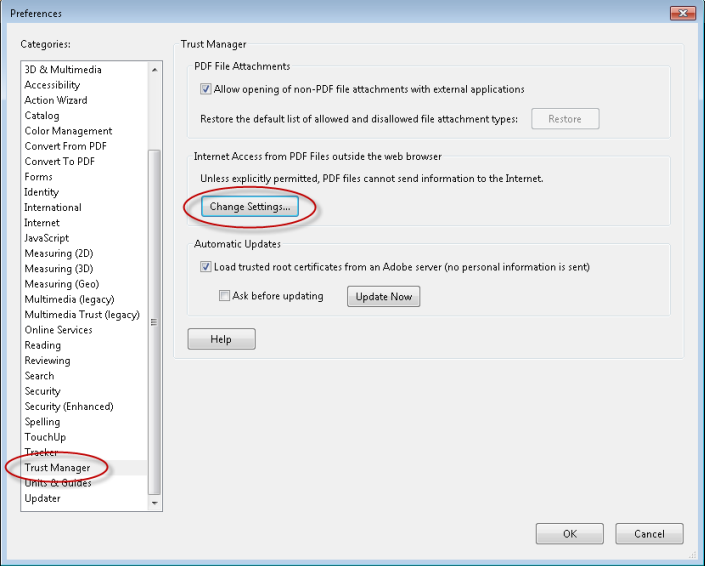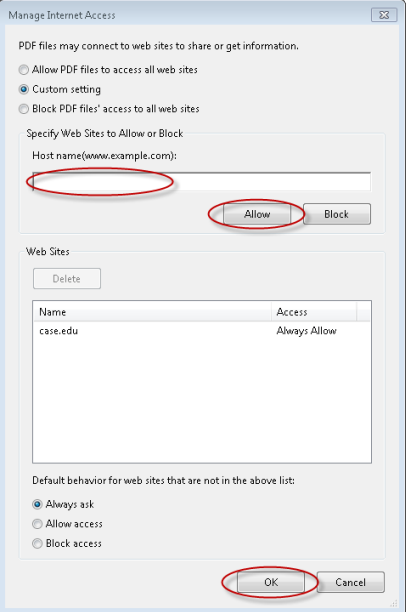To allow Adobe Acrobat PDFs to communicate with websites for the purposes of opening links, etc., add the web address to the Allowed sites by following these steps:
- Open Adobe Acrobat
- Choose Edit from the top menu
- Navigate to Preferences and choose Trust Manager
- Click the Change Settings button and enter case.edu and click Allow and then Okay