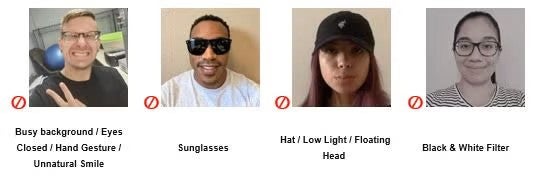New, incoming CWRU students have the option of submitting their ID card photograph online. For students starting in the summer or fall, online submission is available starting in early April. For students starting in the spring semester, online submissions open in November.
If you have a valid network ID, you should be able to upload your ID photo online.
Please ensure that the photo submitted meets the University’s Photo Submission Guidelines listed below. Photos that do not meet these requirements will not be approved.
Photo Submission Guidelines:
- Clear, digital, color photo taken within the last 6 months:
- Ensure that lighting is adequate to eliminate shadows.
- A camera flash and/or natural lighting is strongly encouraged.
- The photo submitted should represent a recent and natural likeness.
- A clear, front, and full facial view of a single individual:
- Photos must be clear, well lit, and taken in front of a flat, solid, light-colored background.
- No other individuals should be visible in the photo that is submitted.
- Heads should not be seen resting on hands.
- Subject centered with both eyes open presenting a neutral expression or natural smile:
- Heads and bodies should be square to the camera-not tilted.
- Subjects should directly face the camera.
- The camera should be positioned directly in front of the individual, not above or below the subject.
- Expressions should be neutral, void of inappropriate gestures.
- Clothes should be “normal attire” and worn appropriately in the photo:
- The individual’s face cannot be obscured in any way, this includes sunglasses, hair, headphones, earbuds, bandanas, and other accessories.
- Head coverings for religious reasons are allowed as long as the item does not obscure the individual’s facial features.
- Prescription eyeglasses can be worn as long as no glare is captured in the photo.
- Photos must capture the head of the subject- cropped from just above the top of the head to just below the shoulders:
- The individual’s head must fill at least 75% of the photo with a little space just above and below the head and shoulders.
- Avoid the use of filters and editing software as this causes distortion and results in the image appearing stretched or shrunk.
- Photos taken of other photos cannot be submitted as the resolution quality does not meet the University’s photos submission guidelines.
- In most circumstances, your professional senior or school photograph will not be approved unless it meets all of the University’s photo submission guidelines.
- Photographs from smartphones are usually permitted as long as they meet the University’s photo submission guidelines.
The photo must be in JPG format, at least 216 pixels wide and 288 pixels tall, and no larger than 4MB in size. You will be able to crop the photo to meet the final requirements after it has been uploaded.
In order to confirm your identity, you must provide a copy of a valid government-issued photo ID. If you do not provide valid proof of identity, your submission will not be processed.
- Current US drivers license, state ID card or military ID card
- Current passport (photo page) or United States visa
These documents can be submitted in JPG, PNG and PDF formats with a maximum size of 4MB.
If you are unable to provide government-issued photo ID, email access@case.edu for assistance.
How to Submit Your ID Card Photo
- Click on the “Submit Your Photo” button above or below.
- Log in with your Network ID and password.
- Use your device (smart phone, tablet, etc.) to take your photo or upload a recent existing photo along with a picture of a valid government issued ID:
- Current US drivers license, state ID card or military ID card (both sides)
- Current passport (photo page) or United States visa
- Preview your photo to ensure that it meets all the requirements at the top of this webpage and then submit it.
- After you finalize and submit your photo, Access Services staff will review your submission during business hours, Monday through Friday 9am to 4pm.
- You will be notified via email whether your photo was accepted or rejected by the ID Center.
- If your submission is rejected, review the reasons provided before submitting a new photo.
- If your submission is rejected multiple times, please contact the Access Services for assistance.
- Your photo will then be downloaded and available for Access Services Staff to print on your ID Card.
Submit Your Photo
If you are unable to upload a photo online, non-students can have their ID photo taken in person at Crawford Hall, lower level. Students can have their ID photo taken in person at the Student Access Services Center at the Tinkham Veale University Center. See the about page for hours and more information.