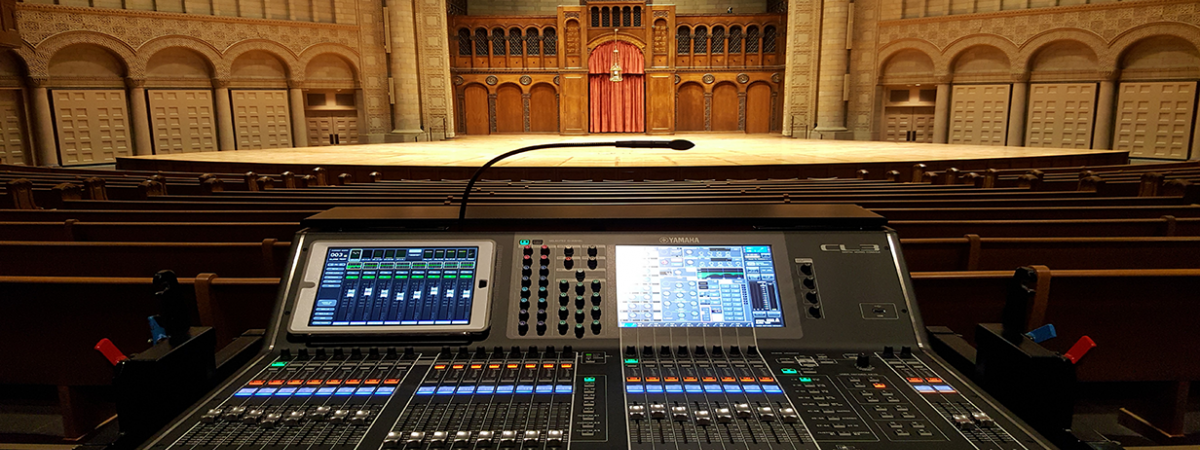Questions about live streaming from Silver Hall? Check out our frequently asked questions below!
You will receive an email containing the livestream link either on the day of the performance or up to 24 hours in advance.
If you have not received the email prior to the event, please contact us at mpacinfo@case.edu at least one hour before the event to ensure timely delivery of the link.
All free events are streamed through MPAC-1 Channel. To watch, click on the Live Stream in Silver Hall tab at the top of the page.
Press the play button located in the center of the video player to activate the live stream. The live stream will begin approximately 30 minutes before the published time.
For best viewing experience, we recommend changing to 720 p (click the bottom right corner on HD to make this change).
Click on the icon with four arrows to make the player full screen.
All live streams can be viewed on the device where the MPAC-1 or MPAC-3 Channel is accessed. For example, if you click on the link to watch the live stream from your phone, table, or computer, that is where the live stream will play.
Some devices can be used to "cast" the live stream onto a Smart TV. At this time, our stream is unable to be accessed directly from a Smart TV.
Press the play button located in the center of the video player to activate the live stream. The live stream will begin approximately 30 minutes before the published time.
For best viewing experience, we recommend changing to 720 p (click the bottom right corner on HD to make this change).
Click on the icon with four arrows to make the player full screen.
The link for paid events will be emailed to you approximately three to 24 hours prior to the event. Emails are sent from no-reply@audienceview.com or mpacinfo@case.edu with a subject line of Maltz Center Live Stream Details.
Patrons that purchase their live stream ticket 2 hours or less before the start of the event will receive a ticket confirmation email AND an email with the live stream details. The live stream details will be sent approximately 15 minutes after this ticket has been purchased.
Check your junk/spam inbox for an email from no-reply@audienceview.com or search for the subject line of Maltz Center Live Stream Details. Please be patient, as emails are not always received by your inbox instantaneously.
If you are unable to find the live stream link email, please contact mpacinfo@case.edu.
We strive to help our community and guests to access their live stream. Please be sure to check your email and search your junk/spam inbox before contacting us at mpacinfo@case.edu. Sometimes the email just hasn't hit your inbox just yet!
If you are unable to watch the live stream due to our error, please contact us to discuss the next steps.