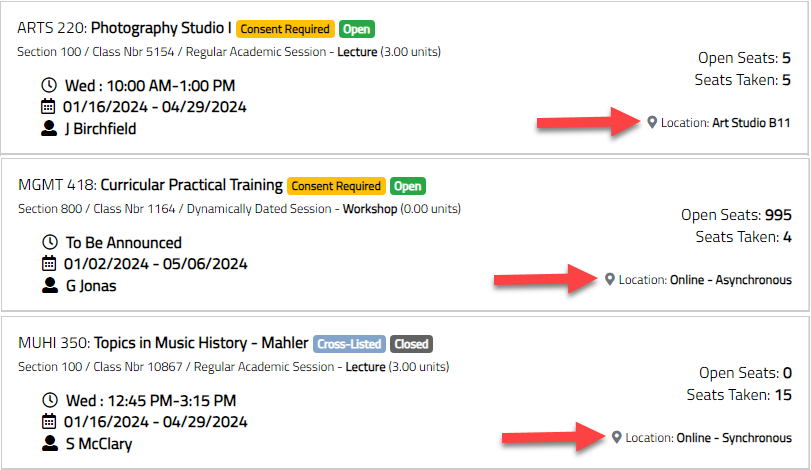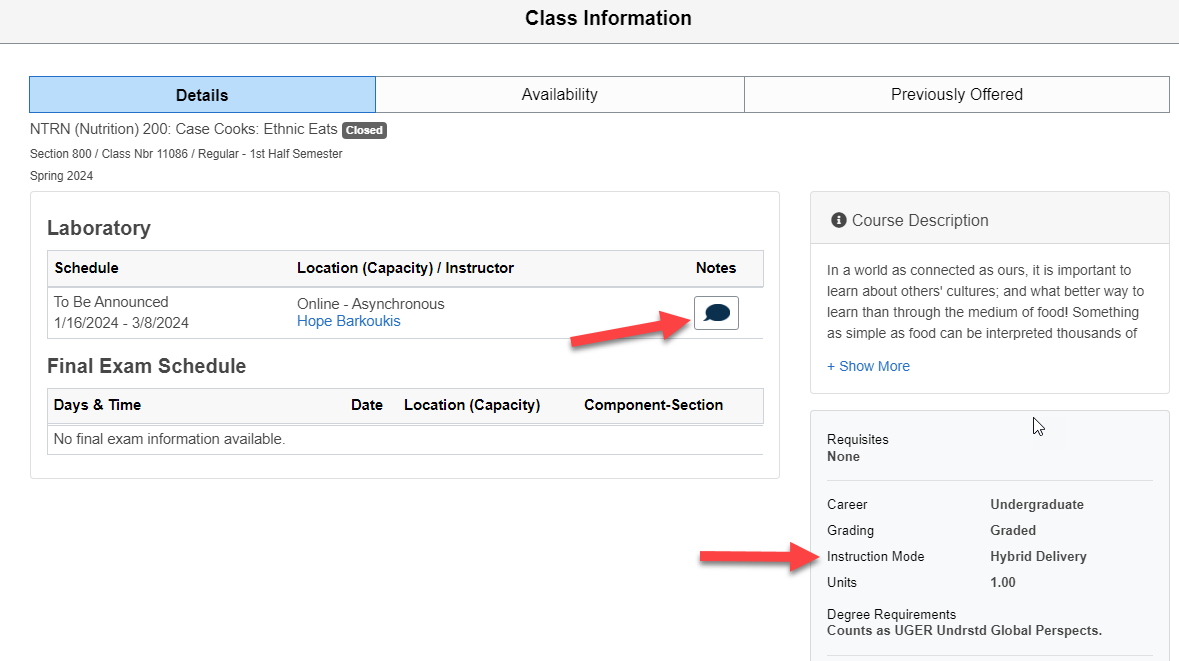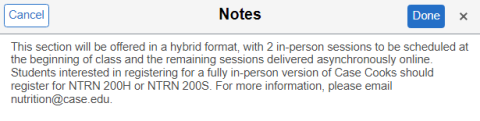Instruction Mode indicates how instruction will be delivered for each class section and can be found in Class Search, accessible by logging into SIS or from the guest page.
In Class Search, classes with an in-person component will be listed as To be Scheduled, To Be Assigned, or with a building and room number.
Classes that are being taught remotely will be listed as Online - Asynchronous or Online - Synchronous.
Click on a class section to see Class Notes and Instruction Mode.
For more information about class delivery, click on the Class Notes icon. If there are no notes for a section there will be no icon.