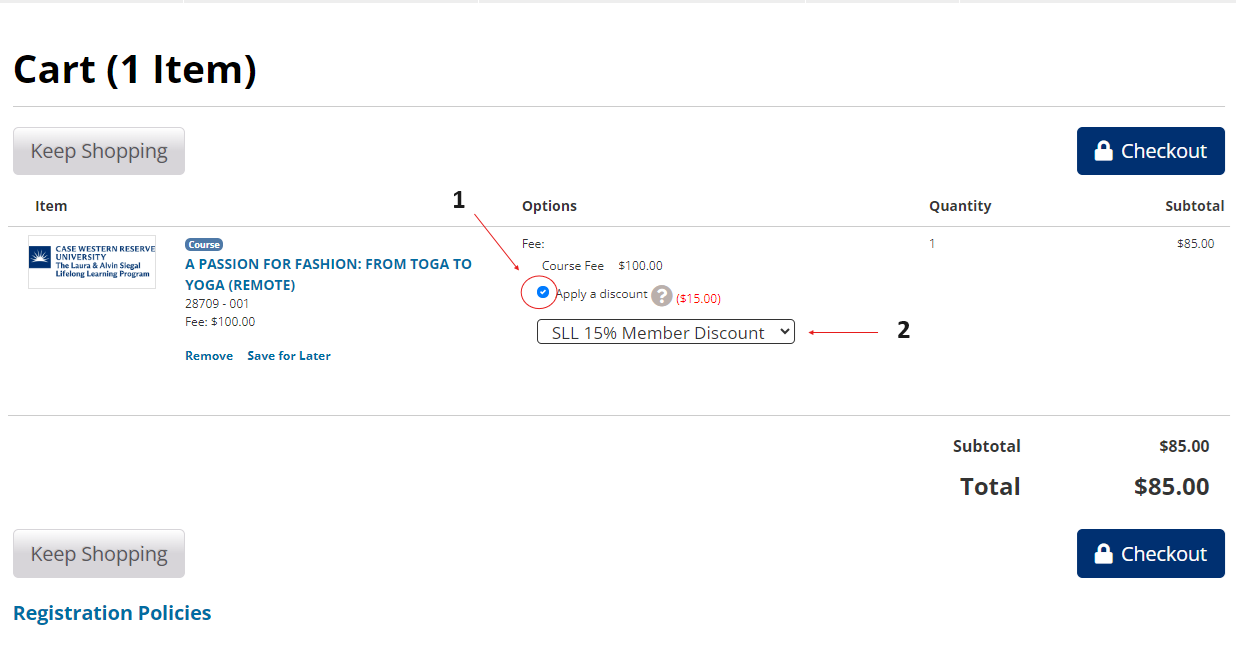Siegal Lifelong Learning has migrated to a new registration system. Below are instructions for the main features Siegal participants use. Thank you for your patience as we all learn the new system.
REGISTER FOR A COURSE OR LECTURE
- Starting from Siegal's website, select a course or lecture you are interested in registering for then click on the link that says "Register Here." This will bring you to the registration system.
- Once you have everything in your cart, you will be prompted to log in. If this is your first time logging in, you will need to reset your password (see below). If you already have your new username and password, skip to Log In instructions
RESET YOUR PASSWORD
- Click "Forgot Password"
- Enter your user name, which is the email address that we have on file for you
- Check your email inbox for a message titled Siegal Lifelong Learning Password Reset
- Click on "click here" in the body of the email
- Type in your new password (the system will direct you on which characters are admissible in a password)
- Retype in your new password
- Click "Save"
- Your Password is now reset
LOG IN
- Click on this link: https://continuededucation.case.edu/
- Hover your curser over "Login"
- Click "Student Login"
- Type in your User Name (this will be your email address)
- Type in your Password
- Click "Log In"
PURCHASE MEMBERSHIP
If you would like to purchase a membership for Siegal Lifelong Learning in order to receive discounts on courses, programs, and invitations, follow these instructions.
- From the Siegal Lifelong Learning website, navigate to “Log In To Student Portal”.
- You must log in to your account or create a new account if you don't yet have one.
- Click on your name in the top left to get to your account options.
- Using the menu on the left, navigate to “Memberships”.
- You will then see two options for memberships. Select “Add to Cart” on the membership you would like to purchase.
- For the regular price membership, add “SLL Annual Membership” to your cart.
- If you are alumni of Case Western Reserve University, you are eligible for a discounted membership! Add “SLL Annual Alumni Membership” to your cart.
- Once you have added a membership to your cart, check out as usual.
ADD MEMBER DISCOUNT AT CHECKOUT
If you are eligible for the member’s discount for Siegal Lifelong Learning, follow these instructions during checkout.
- While in your cart, select “Apply a discount” next to the course you would like to apply a discount for. This is directly below the “Course Fee” section of the item.
- A dropdown menu will appear. Select “SLL 15% Member Discount” or "SLL $5 Member Discount" or any discount you are eligible for (see image below).
- A brief processing screen will appear. Allow the discount to process, then continue your checkout as usual by clicking “Checkout” in the bottom right corner.
- If your membership is not current and you'd like to take advantage of the discount, the system will add membership to your shopping cart. If you do not wish to become a member, do not select the discount and remove the membership from your shopping cart.