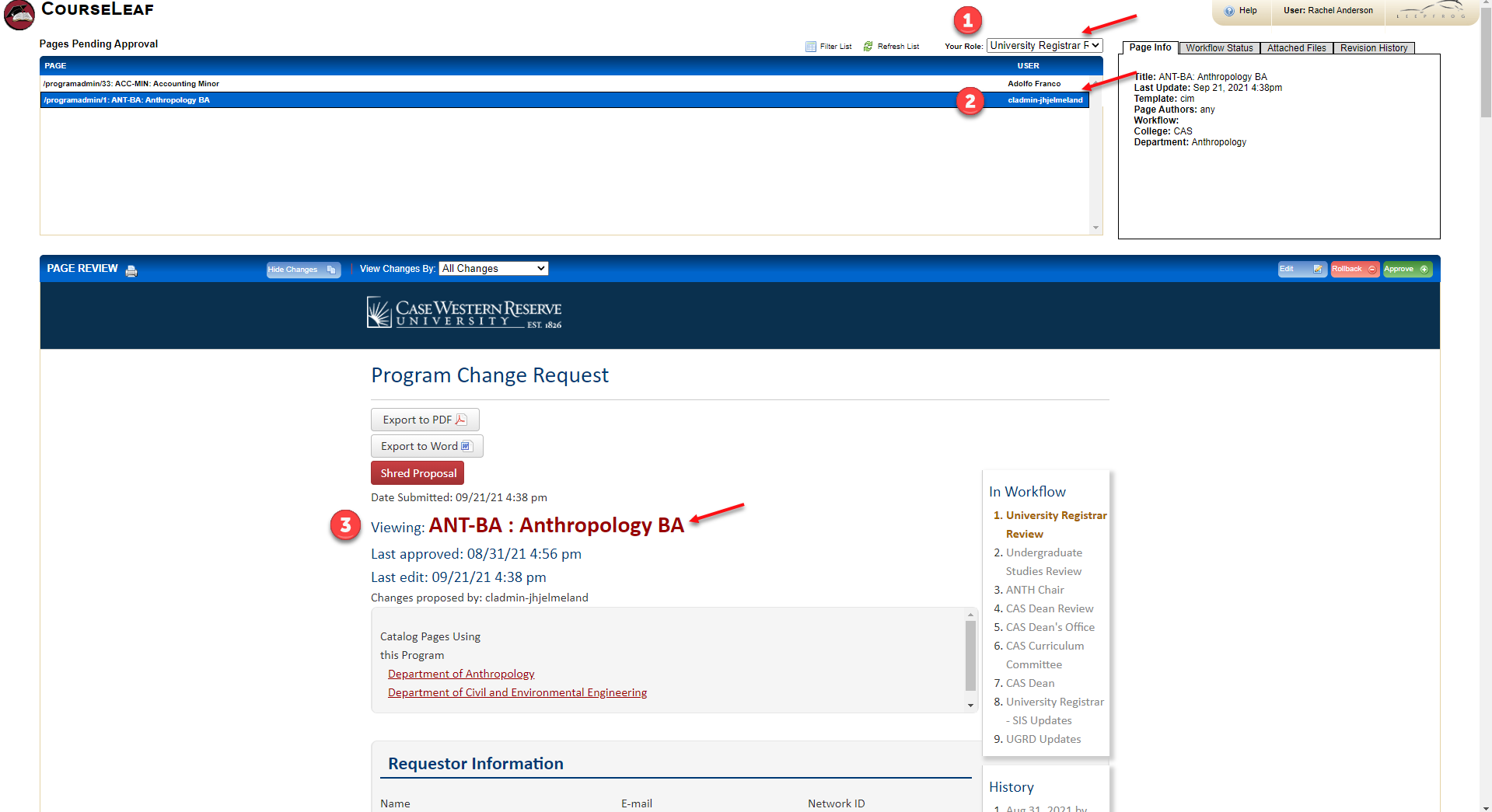The Program Action Form will automatically send an email to the approver’s CWRU email address when action is required. Each email generated by the system will contain a direct link to the proposal within the approval portal, the action required, and the role for which the email was generated. Some approvers will be listed for multiple roles throughout the workflow. If there are any questions, please email programprocess@case.edu.
- Go to the Approval Portal and locate the proposal requiring action
- Click on the direct link found in the workflow email; or
- Go to https://futurebulletin.case.edu/courseleaf/approve/ and change the dropdown (1) for “Your Role” to the role you are reviewing for to locate the correct proposal
- Click to highlight the proposal in the list of Pages Pending Approval (2)
- Review the proposal in the Page Review area (3)
- For next steps as an approver, go to: Reviewing a Program Action form for Approval