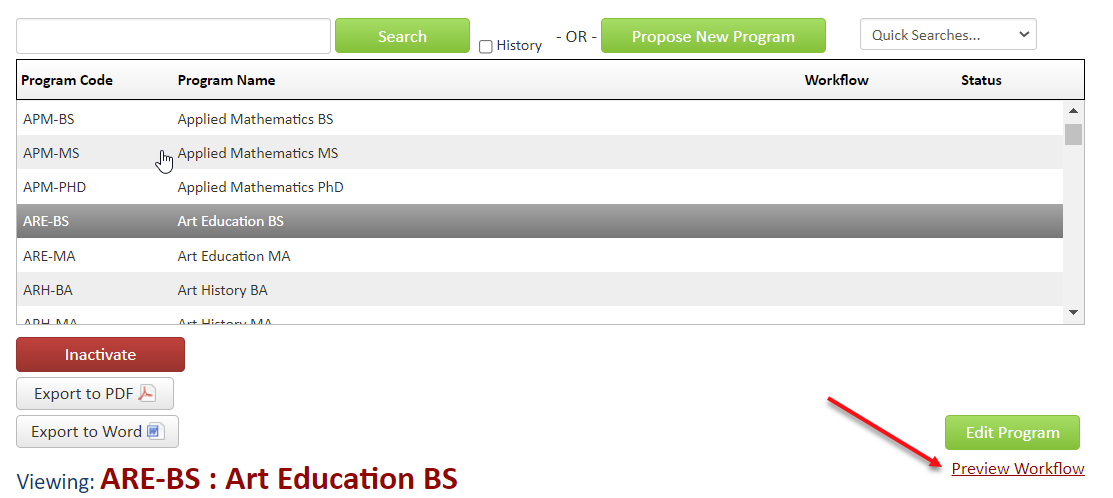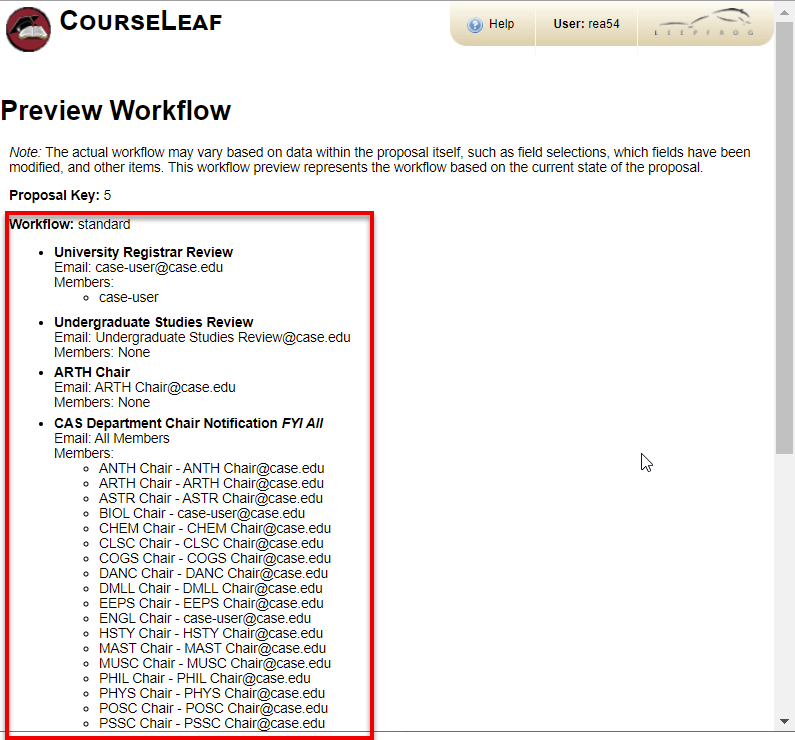- Go to futurebulletin.case.edu/programadmin
- Login using Single Sign-On (SSO)
- If you do not have access, please email programprocess@case.edu
- Find the Program Action Form of the existing program
- For directions, go to: Finding an Existing Program’s Program Action Form
- With the program selected on the dashboard, click Preview Workflow
- You can view Workflow Steps and the user and user email of the assigned approver
- For directions on monitoring workflow progression for programs that have been submitted for workflow approvals, go to: Monitor Workflow Progress for a Program (after submission)
- If you have any questions regarding the workflow listed, please contact programprocess@case.edu
- Home
- Faculty + Staff
- Curriculum and Program Management
- Program Action Form
- Preview Workflow for a Program (prior to submission)