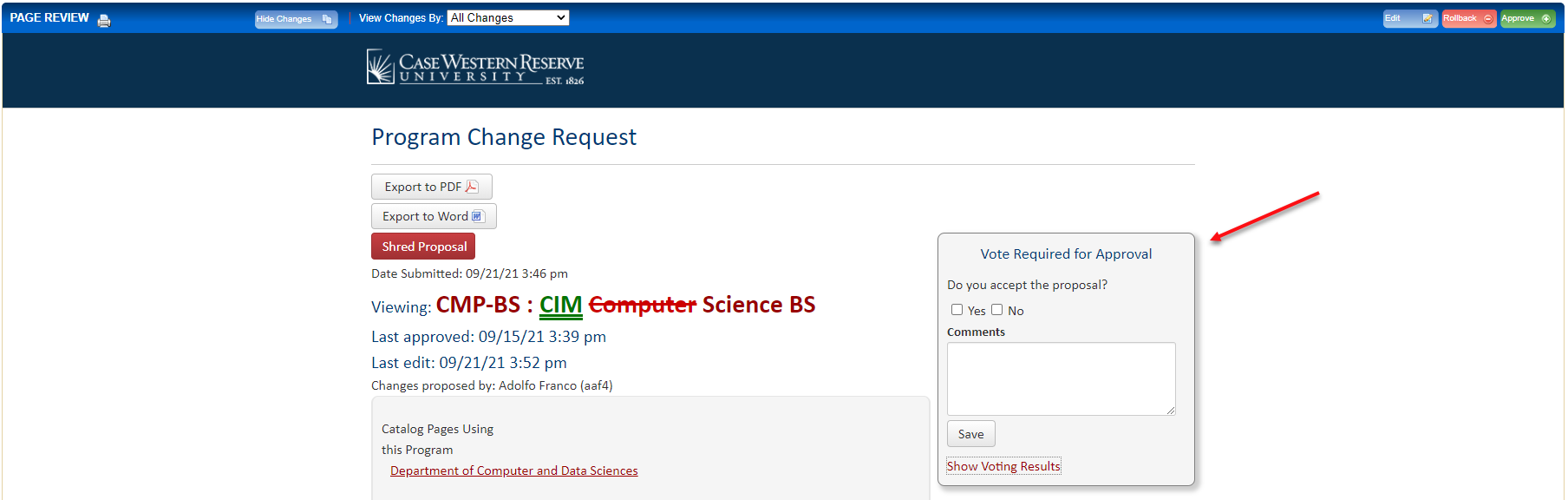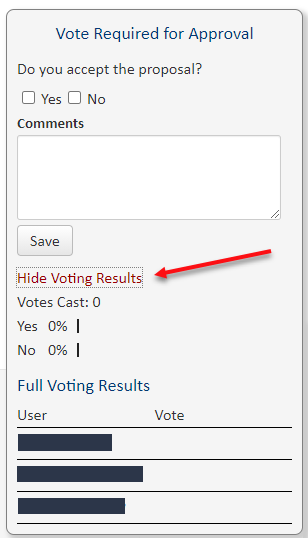Voting is a type of workflow step where multiple users can go in simultaneously to indicate whether or not they support a proposal and provide additional comments. No edits to the PAF can be made at this step.
- Go to the Approval Portal
- For instructions, go to: Accessing the Approval Portal
- As a voter, you will see a Voting Box where you will indicate your vote
- Answer “Yes” or “No” to indicate if you accept the proposal
- Add any additional comments in the “Comments” text box
- To view any previous votes during this step, click on “Show Voting Results” to see summary
- Click “Save”; Users at the voting step will not use the “Edit”, “Rollback”, or “Approve” options
- Your vote and comments will be able to be viewed by subsequent approvers in the workflow to help inform their decisions about the proposal