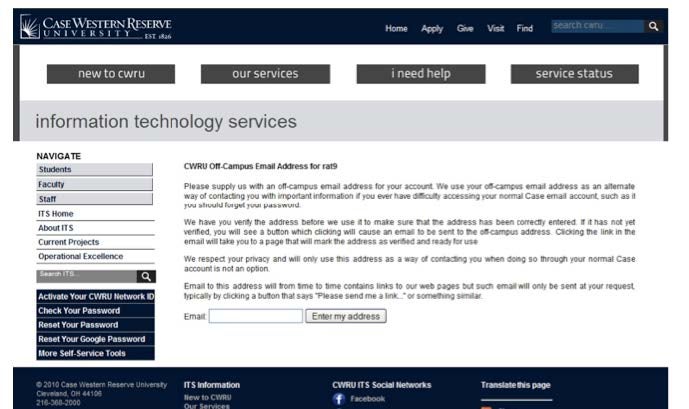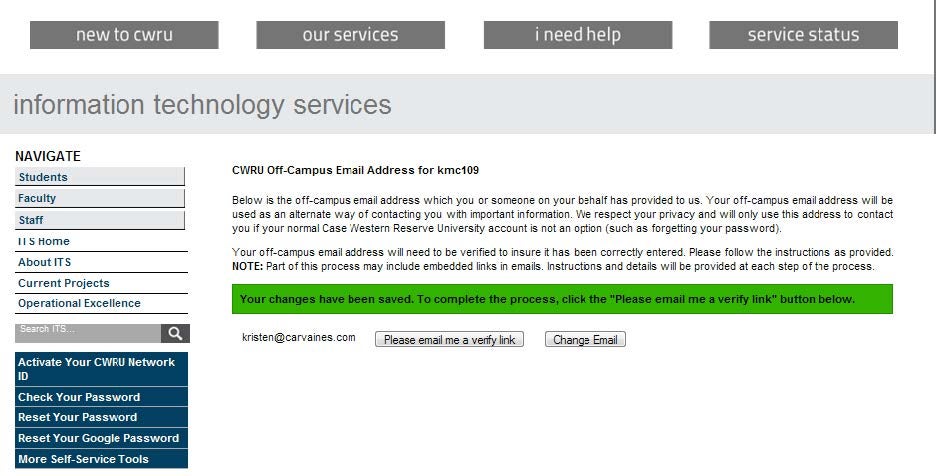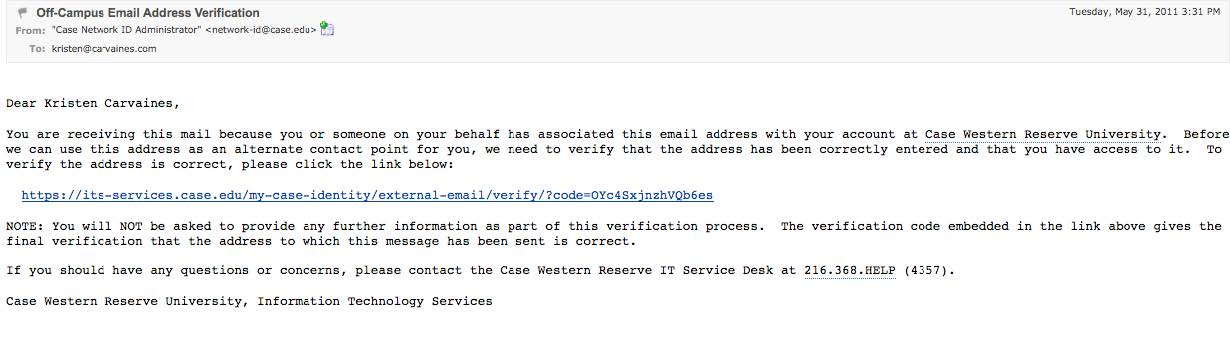While an off-campus email address is not required, it is helpful in the event your password and security question are forgotten, providing ITS with an alternate method of sending password reset information to you. An alternate email address can be submitted during the CWRU ID activation process or through the Off-Campus Email Tool.
If you have already activated your CWRU ID but do not have an alternate email address on file, you may enter one by visiting its-serv2.case.edu/my-case-identity/external-email/index.cgi
- Enter the desired alternate email address and click, "Enter my Address."
- If the email address entered is correct, click, "Please email me a verify link."
- You will receive an email from Case Network ID Administrator to the email address that you provided. Before associating the off-campus email with your account at Case Western Reserve University, you must verify the off-campus address by clicking the link within the verification email.
- After clicking the link, you will receive a message indicating that your email address has been verified.