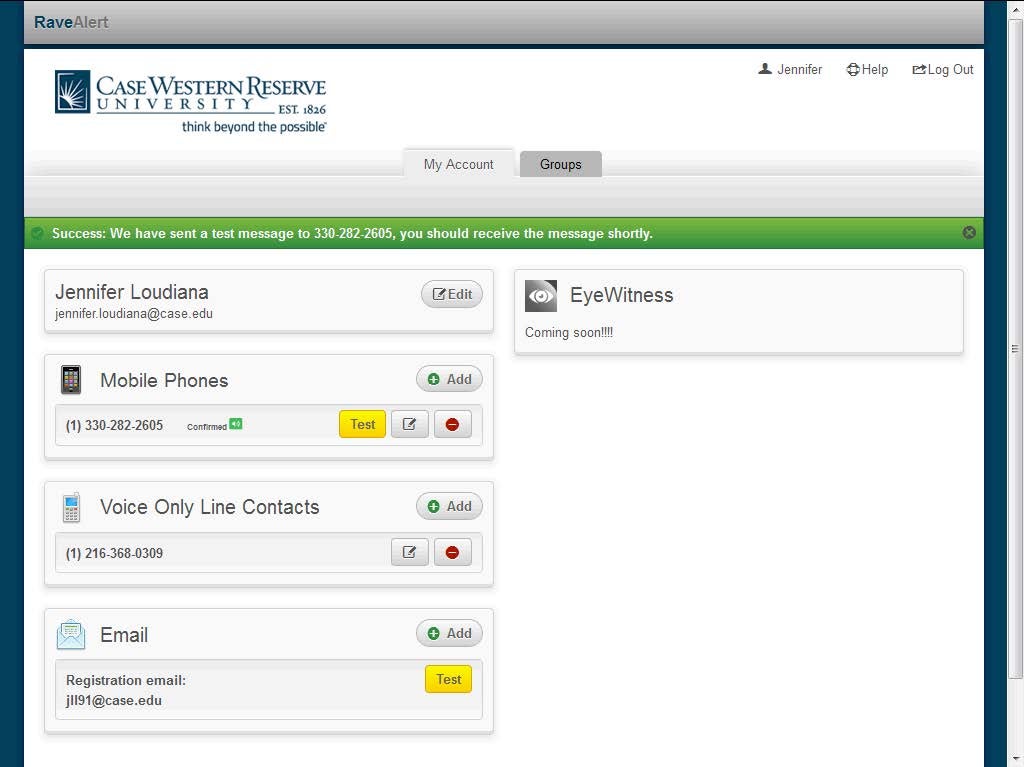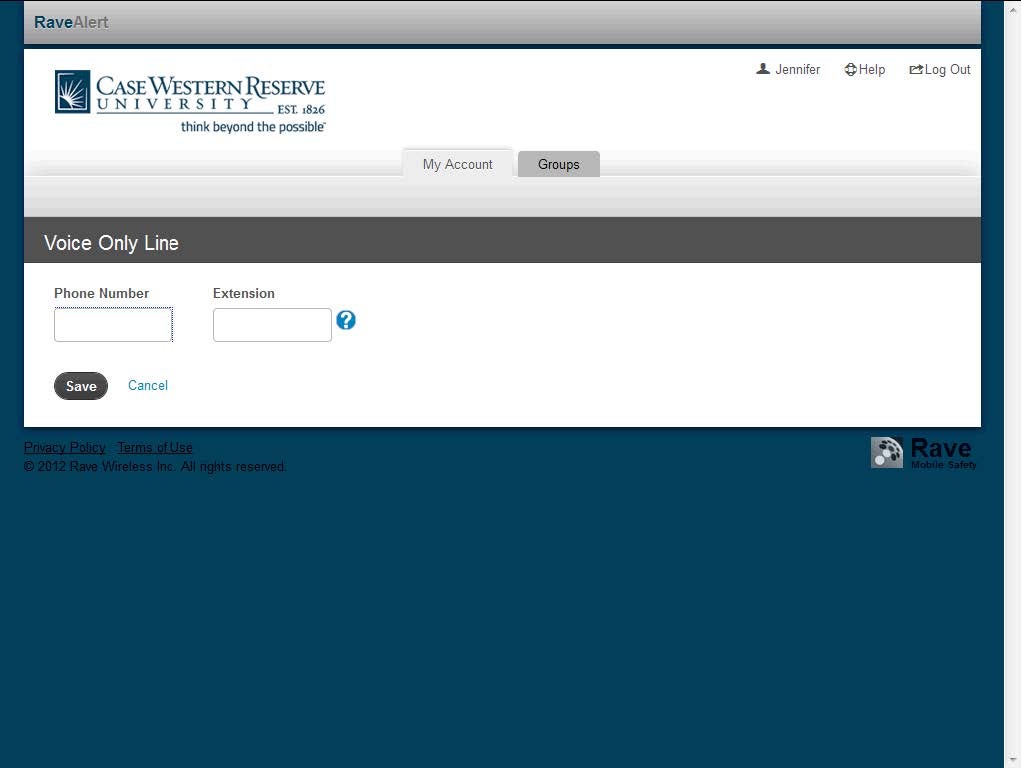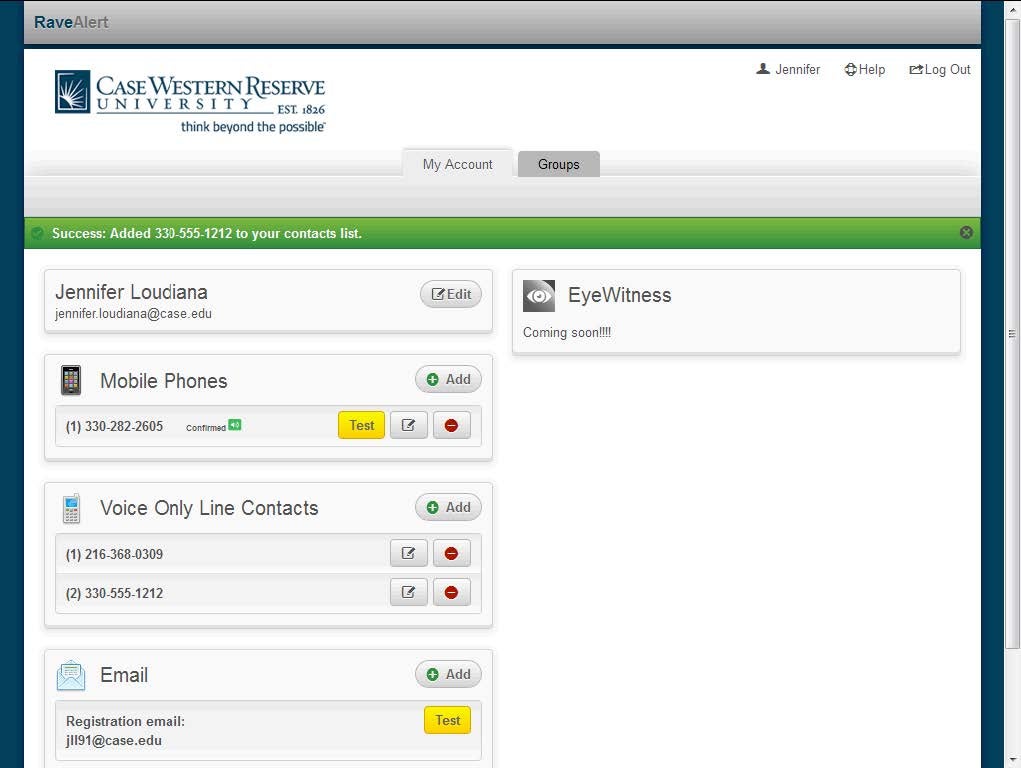Procedure
If available, your CWRU phone number will be in the Voice Only Line Contacts section. You may add up to 3 additional phone numbers.
- Click the Add link.
- Enter the phone number into the Phone Number field. It may be entered with or without dashes. Leave the Extension field blank.
- Click the Save link.
- The new number appears in the Voice Online Line Contacts section. Using the buttons next to the number you may edit or delete.
- This completes how to enter your voice only number in the Rave system.
- End of Procedure.