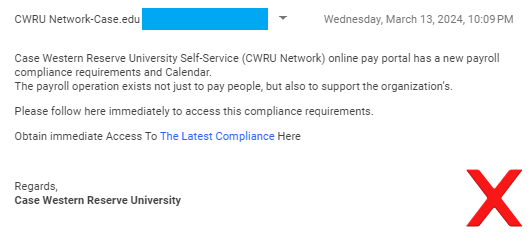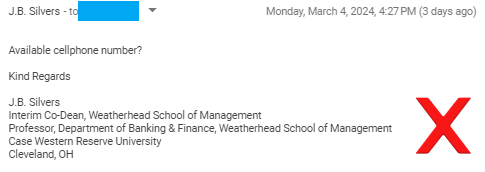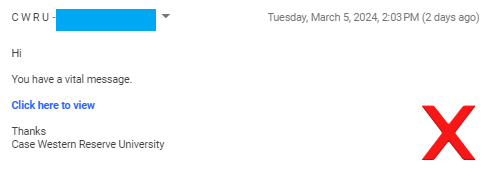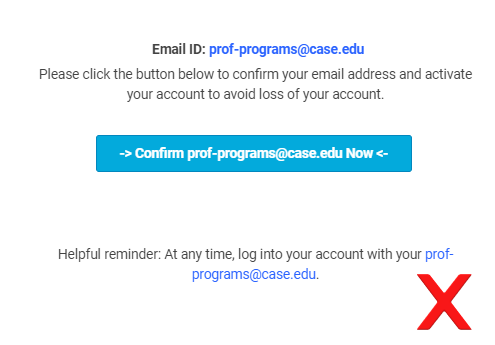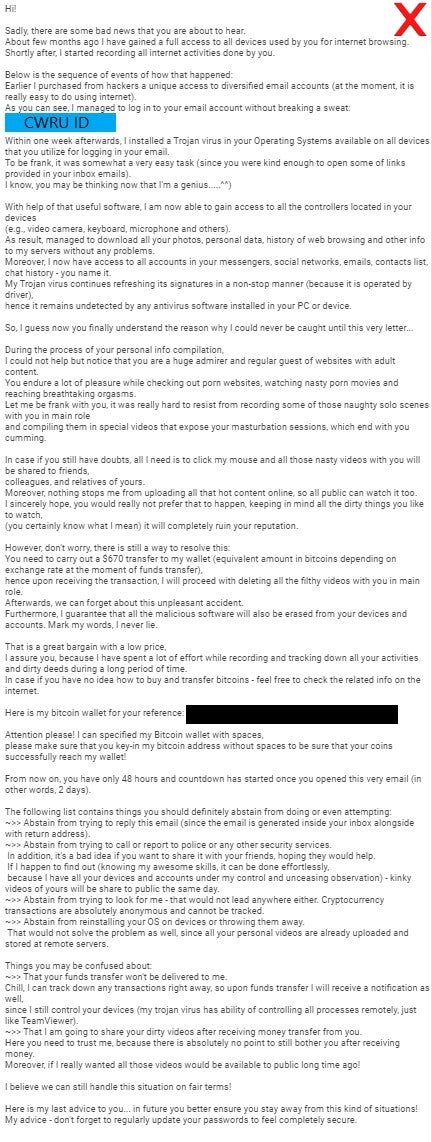This is a collection of scam emails and other suspicious communications you may have received.
The displayed emails:
> Phishing Email [on campus] - emails that have been reported by the CWRU community
> Phishing Email [in the wild] - phishing attempts that have been reported at locations other than at CWRU
If you've received an email that seems suspicious and you don't find it here, please forward it with its headers intact to help@case.edu for review by the Information Security Office.
These phishing emails continue to get sent to CWRU emails. CWRU will not send an email with a payroll message as shown below. You can also preview the link in the email by hovering your mouse over top of it, this can tell if the link could be malicious.
CWRU has gotten numerous emails like the one shown below. They are using a random email account while using a executives email signature in order to impersonate them. They are trying to get your phone number in order to text/call you so they can instruct you to buy them gift cards. Do not fall for this scam!
These phishing emails continue to get sent to CWRU emails. You can also preview the link in the email by hovering your mouse over top of it, this can tell if the link could be malicious.
These phishing emails continue to get sent to CWRU emails. CWRU will not send an email with a payroll message as shown below. You can also preview the link in the email by hovering your mouse over top of it, this can tell if the link could be malicious.
These phishing emails continue to get sent to CWRU emails. CWRU will not send an email with a button to click in order to confirm email and keep account activated.
If you've received a suspicious email, please follow these steps to mark it as phishing:
1. Open the email message within your email client or browser.
2. Locate the three dots to the right of the "REPLY" button within the email interface.
3. Click on these three dots to open the dropdown menu.
4. From the dropdown menu, select the "Report phishing" option.
For background and tips, read Scam emails demand Bitcoin, threaten blackmail from the Federal Trade Commission (FTC).
Eric Kaler serves as the President of Case Western Reserve University, and it's worth noting that students frequently receive emails with subject lines such as [Available?? | Sensitive Request!! | Direct Cell# | FOLLOW UP!]. These messages are attempting to impersonate President Kaler to create a false sense of urgency in their requests for contact.
If you've received a suspicious email, please follow these steps to mark it as phishing:
1. Open the email message within your email client or browser.
2. Locate the three dots to the right of the "REPLY" button within the email interface.
3. Click on these three dots to open the dropdown menu.
4. From the dropdown menu, select the "Report phishing" option.
For background and tips, read Scam emails demand Bitcoin, threaten blackmail from the Federal Trade Commission (FTC).
If you receive an offer too good to be true, whether for a job or a free grand piano, then it probably is and you should steer clear. Scammers have sent several emails to the CWRU community over the past several months looking for new homes for their "free" grand pianos. As for the catch, it comes once you're on the hook for a moving bill for a piano that doesn't show up. This Scam has been sent with lots of different subject lines but they are all the same scam.
Various iterations of these fraudulent job schemes have been detected in CWRU student inboxes. Their ultimate objective is to illicitly acquire your personal and banking details. Exercise vigilance when it comes to unsolicited job offers, especially those you haven't applied for!
Another variation on the "malware sextortion" threat has been reported. This one claims to have collected online activities that will cost the recipient "$1800 USD in Bitcoin" to keep the unsavory details hidden. For background and tips, read Scam emails demand Bitcoin, threaten blackmail from the Federal Trade Commission (FTC).