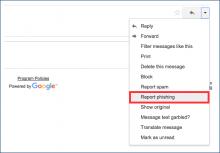Frequently Asked Questions
Here are a few common questions and answers that we’ve found users pose when they need security help. As always, we welcome your questions when posed via the [U]Tech Service Desk at help.case.edu.
In the event a computer is lost or stolen at CWRU, it is important to first contact Campus Police at 216.368.3333. They will assist in filing a police report and in attempting to locate the stolen device. If the computer is a machine owned by CWRU, the faculty or staff member will need to speak to their supervisor to ensure that a replacement machine is ordered.
For student and personal machines, the device owner bears the responsibility of ordering a replacement. Discounts on computers are offered through eStore.
If you work with research in the Secure Research Environment, contact the [U]Tech Service Desk at help@case.edu and indicate that your computer was stolen and you are an SRE user.
Contact us at infosec@case.edu We can provide brief or extended trainings on information security from the handling of restricted information to basic and intermediate technical cyber safety education.
- Securing your computer is an important step in preventing intruders from stealing valuable information stored, such as credit card and bank information as well as ID and password data. In addition, some thieves can also access your computer's resources such as hard disk space, your processor and your Internet connection.
- More than 90% of computer compromises are due to fraudulent email campaigns, where users click on nefarious links.
- There are steps that you can take to safeguard your device such as choosing smart passwords, backing up your work, and installing anti-virus programs, firewalls and encryption programs.
- Go to securityaware.case.edu for more assistance on keeping your computer safe. You can also try OnGuard Online at https://www.consumer.ftc.gov/features/feature-0038-onguardonline.
How to recognize Phish
In the event that you receive a message fitting this description, please report the phishing email to Google by clicking the down arrow to the right of the reply button in webmail, then select "Report phishing"
Phishing emails can also be forwarded to security@case.edu.
If you clicked the link in the email and entered your CWRU account credentials, please change your password immediately and/or call the [U]Tech Service Desk at 216-368-HELP if you need assistance changing your password.