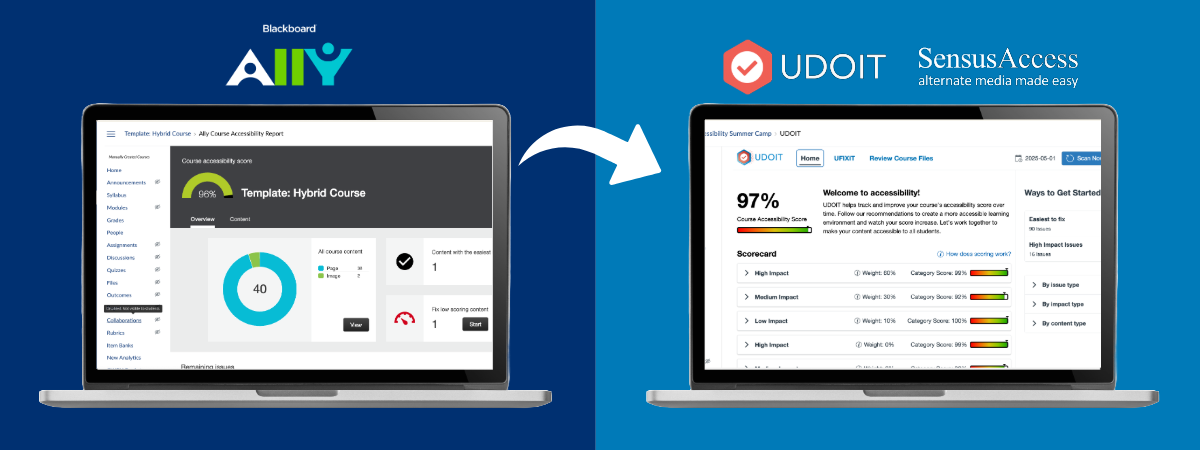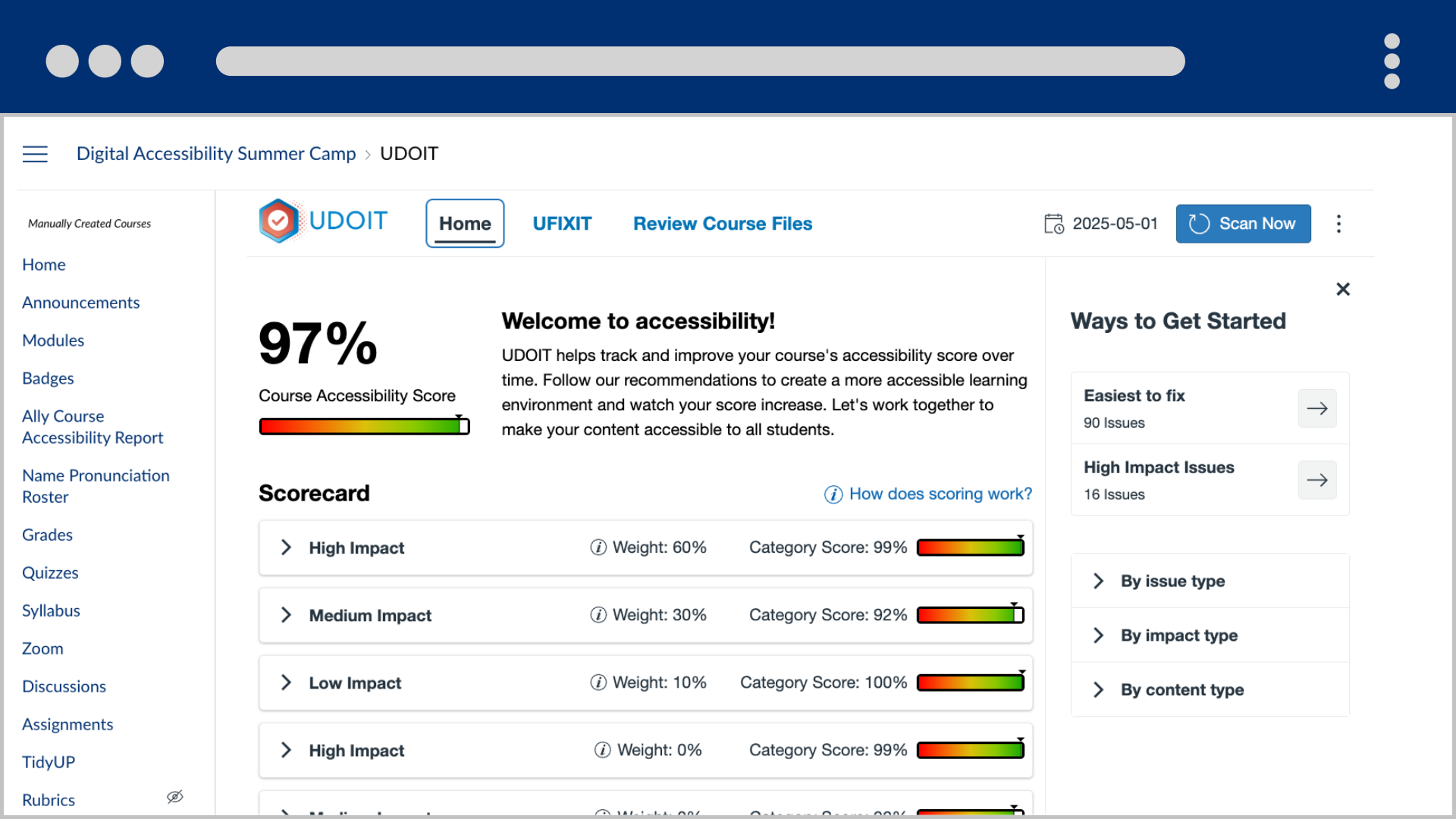We are excited to share that this summer, we will begin the transition from Ally for Canvas to UDOIT and SensusAccess. These tools will help identify and fix accessibility errors in Canvas course content and provide alternative formats for course materials. Users will no longer have access to Ally after May 31, and full implementation of the new tools will be completed by Fall 2025.
On this page, you will find information on:
What is UDOIT?
UDOIT is specifically designed for faculty members to scan and report accessibility issues in their Canvas course content.
UFIXIT
UFIXIT is a UDOIT feature that finds and fixes accessibility issues in Canvas course content. UFIXIT will save faculty time by streamlining remediation and providing precise feedback to improve course accessibility scores.
How Does UDOIT Compare to Ally?
| Ally | UDOIT | Benefits |
|---|---|---|
| Scans both published and unused Canvas course content. | Scans only published Canvas course content. | Raises a course's accessibility score by focusing on improvements for only active, published content |
| Requires faculty to download files to fix a majority of accessibility issues. | UFIXIT allows faculty to fix certain issues within Canvas. | Helps faculty save time and correct accessibility issues more efficiently within Canvas. |
| Lacks full capability to scan all Canvas content. | Scans Canvas pages, files, discussions, announcements, and quizzes. | Identifies areas of improvement and a more comprehensive assessment for a variety of Canvas course content. |
What are SensusAccess and SensusAccess Inside?
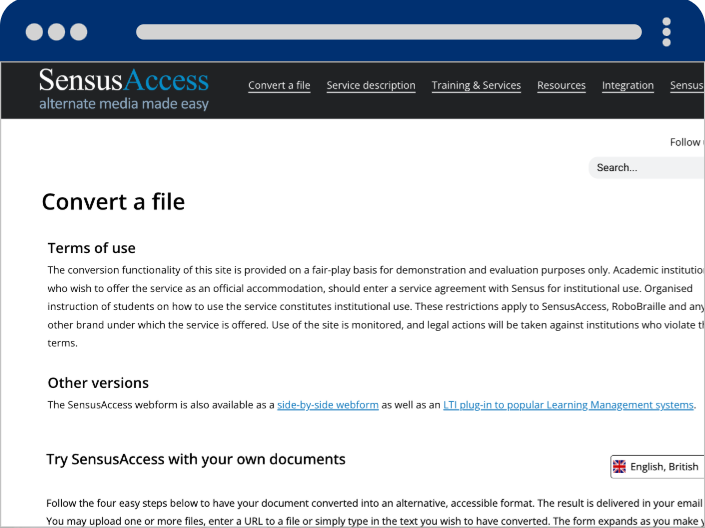
SensusAccess is a self-service file conversion tool that allows students, faculty, and staff to convert digital documents into a range of accessible alternative formats, including MP3, ePub (for e-readers), Braille, and tagged PDFs. It can also make inaccessible scanned PDFs into readable documents through Optical Character Recognition (OCR).
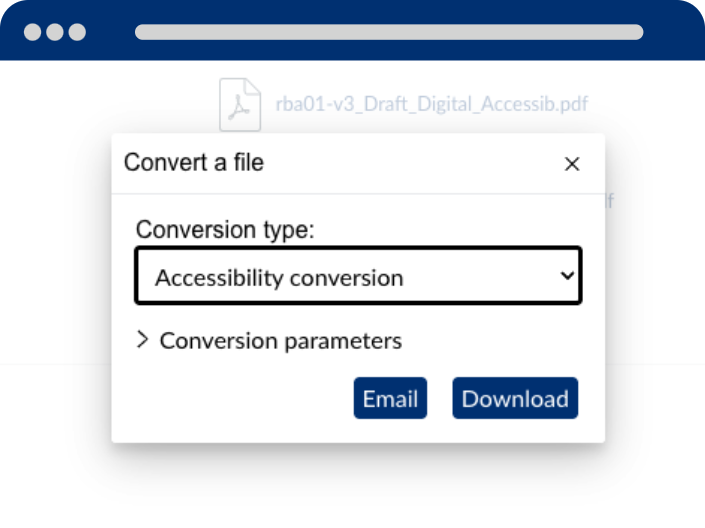
SensusAccess Inside is the Canvas-integrated version of SensusAccess. It allows faculty to convert course content into an alternative format directly in Canvas. For students, it provides access to self-service alternative formats. These alternative formats include MP3, ePub (for e-readers), Braille, and tagged PDFs. It can also make inaccessible scanned PDFs into readable documents through Optical Character Recognition (OCR).
Digital Accessibility Office Hours
If you have any questions about this transition, you can visit our Digital Accessibility Office Hours every Tuesday from 12:30 - 1 PM. Or you can schedule an appointment with us by emailing TLTaccessibility@case.edu.
Frequently Asked Questions
Select each question to expand the answer for more information.
This transition will not remove any of your course files. If you had previously remediated a file with Ally, and that file exists in the Files area of your Canvas course or you have downloaded it to your device, there will be no impact with the move to UDOIT and SensusAccess.
SensusAccess will be replacing the alternative file formats that were available from Ally. However, students and instructors will continue to have the ability to access and download alternative formats.
Teaching and Learning Technologies is currently reviewing and creating training materials for the transition to UDOIT and SensusAccess. Please check back soon!