Discover digital accessibility support, training, and engagement opportunities for faculty, staff, and students. Access a range of resources to help you create accessible academic content for everyone.
New! Small Changes, Big Impact Mini-Challenges
Starting in January, Canvas course instructors can participate in monthly 5-minute Canvas accessibility challenges to support every learner—one small change at a time.
Background and Policy
Case Western Reserve University is committed to accessibility for our community. Our Digital Accessibility Policy ensures compliance with regulations and emphasizes the importance of accessible digital academic content.
Training
Our team provides self-paced training for faculty and students, covering digital accessibility fundamentals. Each course is customized to suit the specific audience below.
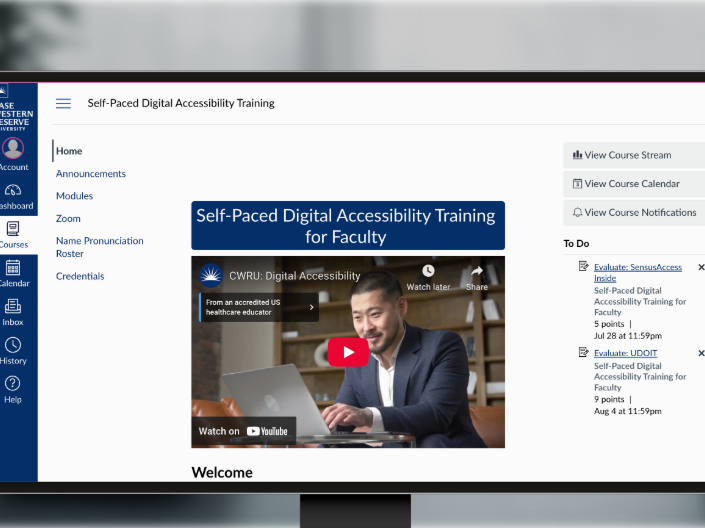
Learn how to create accessible course materials for all students

Discover how to create accessible documents and presentations for classes and organizations
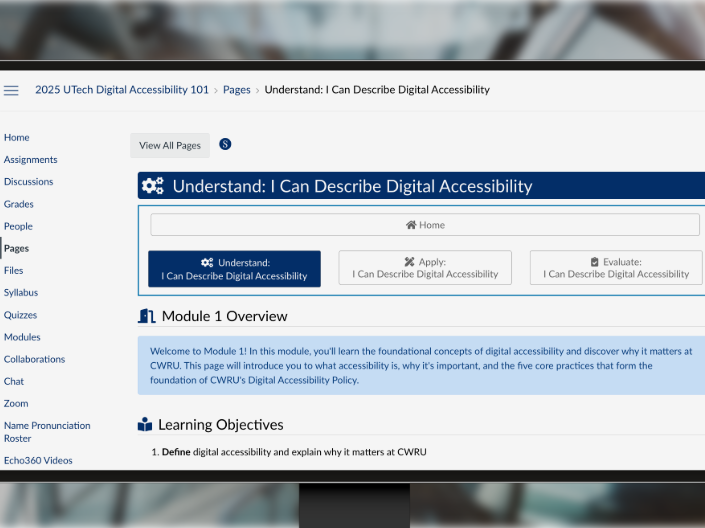
Learn how to create accessible agendas, Zoom meetings, how to purchase software with accessibility in mind, and more
Support
Have a digital accessibility question? Explore our resources or reach out through multiple channels to get the answers you need on your accessibility journey.
Book a personal appointment for help with your digital accessibility questions.
Resource guides covering digital accessibility from basics to advanced topics
Thursdays from 1 - 1:30 PM, ask your digital accessibility questions to our team
Newsletter
Sign up to both the Teaching and Learning Technologies and the monthly Digital Accessibility newsletter to get the latest updates about our team, including our new trainings, resource guides, tools, and technology, and more.

