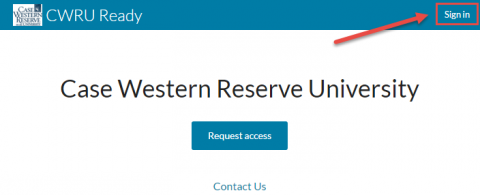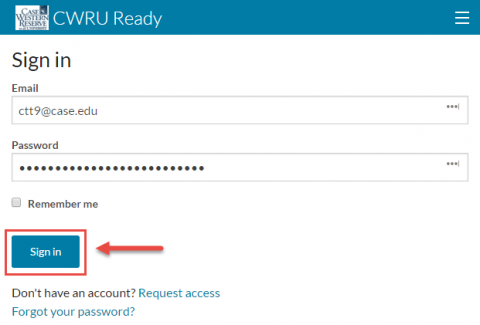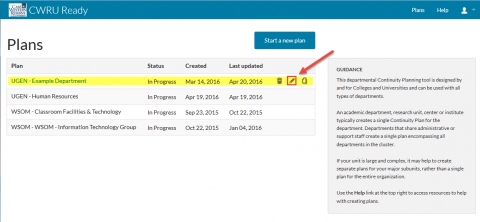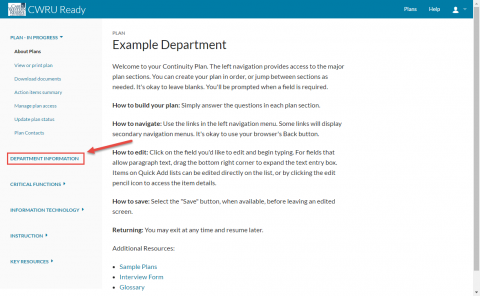How to Build a Business Continuity Plan
When building a business continuity plan, provide as much information as possible in each of the fields. While some fields may be left blank, those denoted with an asterisk (*) must be completed.
For clarification on what kind of information you should add to your plan, consult the Guidance area in the right sidebar of each page. Click the Save button at the bottom of each page frequently to ensure your progress is retained.
Use your department’s Business Impact Analysis (BIA) as a reference tool for building your continuity plan.
To begin building a business continuity plan:
- Go to case.kuali.co. Click Sign in.
- Enter the email address and password registered with CWRU Ready. Click Sign in.
- Click the pencil icon adjacent to the plan you wish to build or edit.
- Click a section link in the left navigation menu to access a different part of your plan.