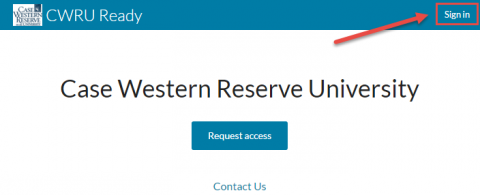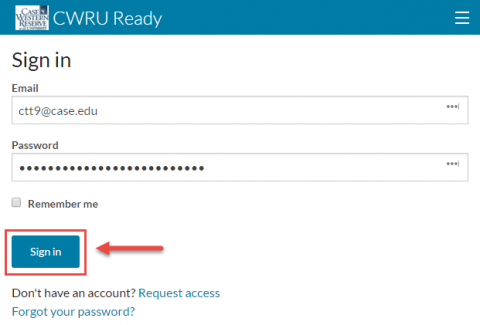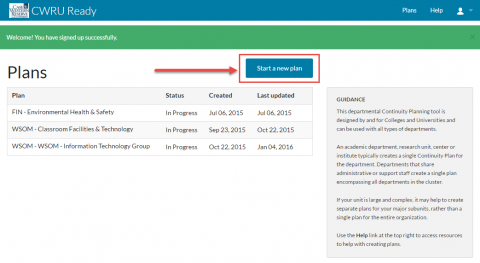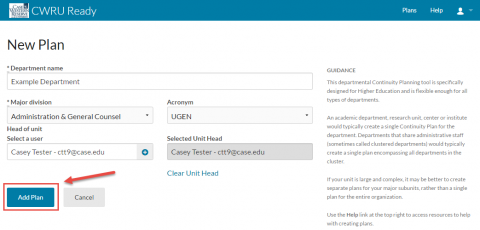How to create a new business continuity plan
CWRU Ready uses a form-based approach to help you complete your department’s business continuity plan. Simply answer the questions within each section to begin building your department’s plan.
To create a new business continuity plan with CWRU Ready:
- Go to case.kuali.co. Click Sign in.
- Enter the email address and password registered with CWRU Ready. Click Sign in.
- Click Start a new plan.
- Enter the Department name. Choose Major division, Acronym and Head of unit from the drop-down menus. Click Add plan.
You are now ready to build your business continuity plan with critical information pertaining to your department. Use the links in the left navigation menu to switch between the different sections of the plan. For more information, see Building a Plan.