Our Teaching and Learning Technologies (TLT) team provides resources for a wide array of services. We have divided our tools into the following categories below Teaching Tools, Accessibility Tools, and Secure Online Testing Tools.
Teaching Tools
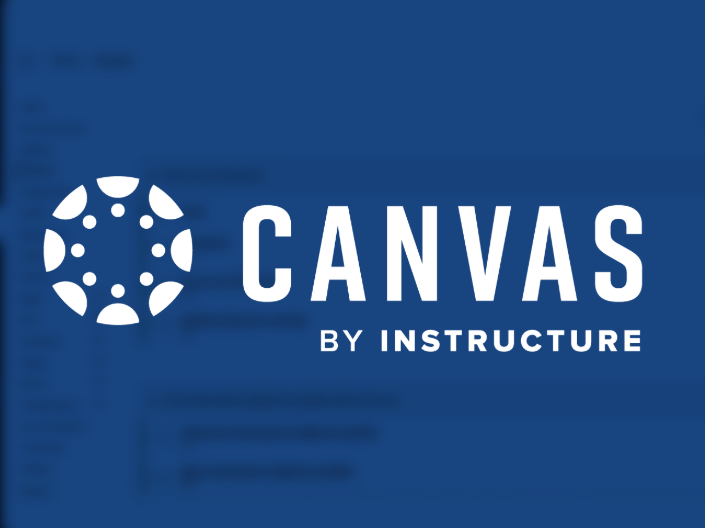
CWRU's Learning Management System lets instructors share content via online course sites

Allows students to watch lecture recordings online via Canvas, including on mobile devices

Collects feedback, tests knowledge, and adds engaging activities to classrooms

Gathers quick audience responses, boosts interaction, and engages students in large classes

Streamlines and standardizes grading for all types of assignments
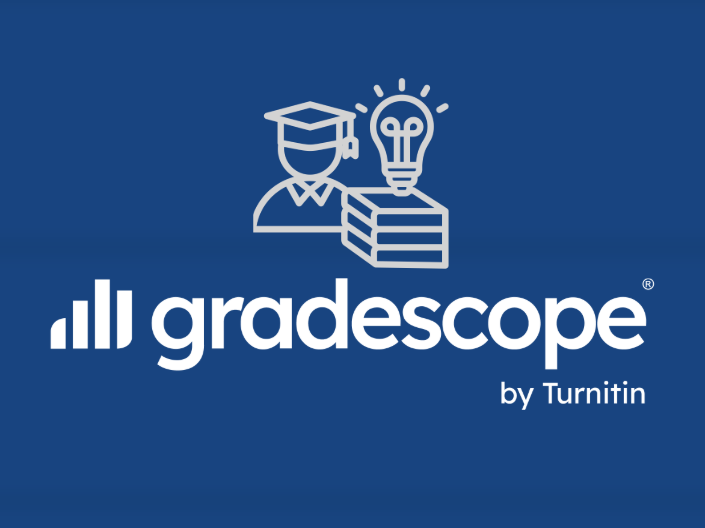
Helps apply grades to assignments for faster, consistent feedback

Converts files into alternative formats like MP3s, e-books, and digital braille

Secures browser for Canvas tests: full-screen lock, blocks apps, shortcuts, copy/paste

Downloadable browser for Canvas quizzes: full-screen; blocks app switching, copy/paste

Provides on-demand AI proctoring that flags violations for review and detects second-device cheating

Monitors exams, flags suspicious activity, and detects extra devices for exam security



