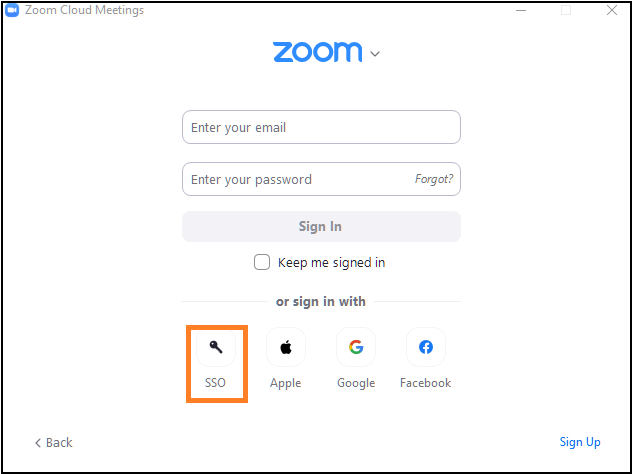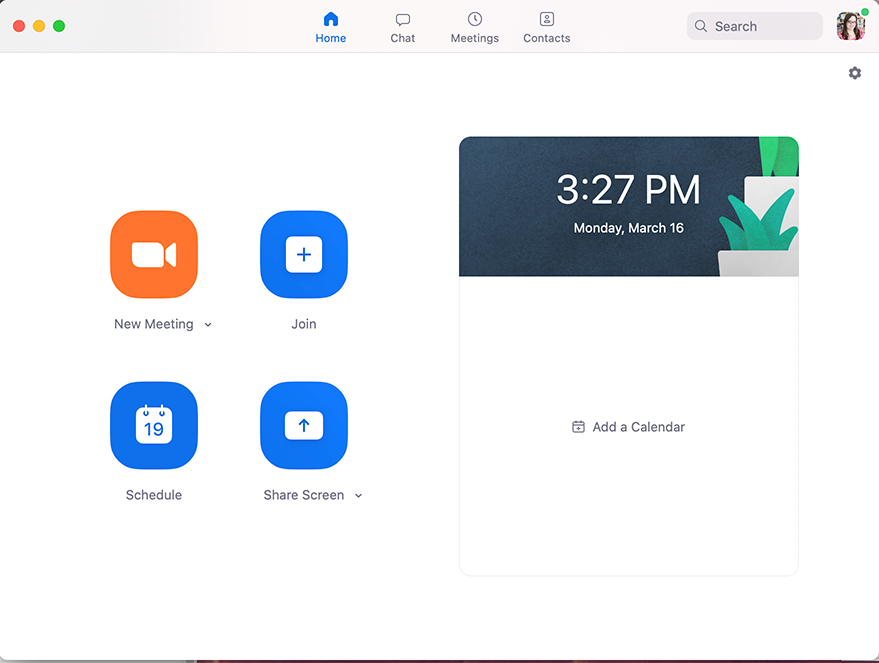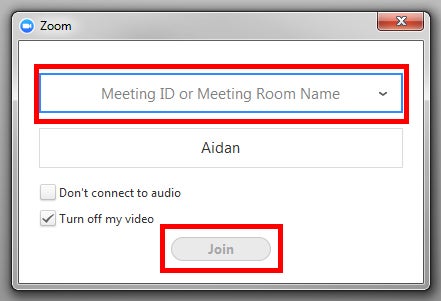Make sure to log on using Single Sign-On when using the Zoom desktop application.
Each meeting has a unique 9, 10 or 11-digit number called a Meeting ID. It is required to join a Zoom meeting and is provided in the meeting invite. This number is unique to each meeting.
For example, you may see this type of information
Click on the "Join Zoom Meeting" link to be directly connected to Zoom. Clicking on the telephone number will utilize your device's telephone capabilities. When requested enter the Meeting ID number, located below the "Join Zoom Meeting" link. Use the SIP link if you are using a SIP enabled device. Alternatively, click on the "Joining instructions" link to find other methods to join, including information for international phone numbers.
Zoom Software App
Make sure to log on using Single Sign-On when using the Zoom desktop application.
From the Zoom software app, select Join.
Enter the Meeting ID number and your name. Choose how you would like to connect audio and/or video and select Join.
Zoom will then open the meeting interface.