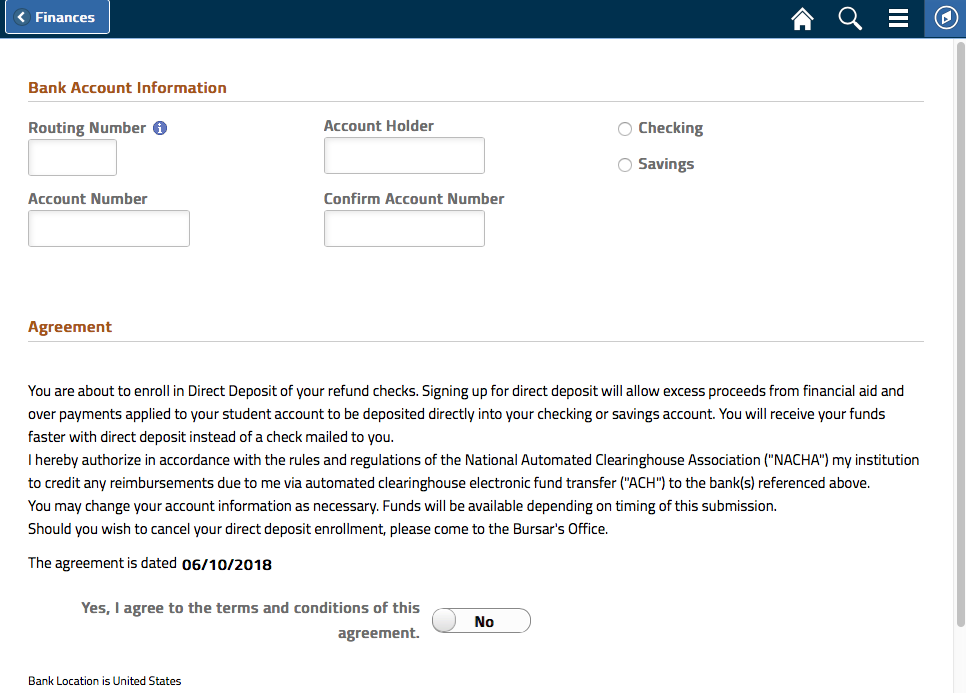Students can modify their bank account information at any time. This procedure will change the destination account for any future refunds but will not affect any refunds in progress. An email notification will be sent within 48 hours any time a change in the direct deposit distribution occurs.
Follow the steps below to change your direct deposit account.
- Log into SIS at case.edu/sis
- Click the "Finances" tile on the Student Home and then the "Direct Deposit" tile.
- To change the bank account used for refunds, click your existing bank account. To have all future refunds be mailed as checks, simply click the "Revoke Direct Deposit" button.
- Enter in the updated bank account information and then click "Submit".
Tips
Direct deposit can only be made to domestic bank accounts. If your bank's routing number is not accepted, contact Student Financial Services at 216.368.2226 or studentaccounts@case.edu for assistance.
Direct deposit enrollment information entered into SIS is only utilized for student tuition account refunds and not for any other purposes.
If you customize your Finances section by hiding this tile, please perform a search for "Direct Deposit" to access the page.
To have all future refunds be mailed as checks, simply click the "Revoke Direct Deposit" button.