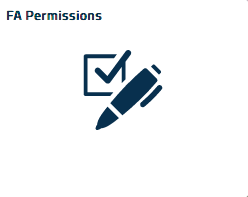By regulation, excess federal financial aid cannot automatically apply to non-institutional charges (ex. Student Medical Plan, One to One Fitness Membership Fee, Parking Permit fee, and other miscellaneous charges). To grant authorization for federal financial aid to pay for non-institutional charges, students must complete the FA Permissions authorization in SIS by following the instructions below. The authorization must be in place before federal financial aid is disbursed to the student financial account.
- Log in to SIS at case.edu/sis
- Click the "Finances" tile on the Student Home and then the "FA Permissions" tile.
- If you have not allowed excess financial aid to pay non-institutional charges, you will see a message stating "No FA permission information on file." Click the "Grant Permissions" button.
- Read the agreement carefully and then select the "Next" button.
- Read the final page. If you agree, click the checkbox "Yes, I have read the agreement".
- Finally, click the "Submit" button.
You have successfully granted consent when you see "Your permission form has been accepted."
Tips
If you customize your Finances section by hiding this tile, please perform a search for "FA Permissions" to access the page.
Federal regulations do not allow federal financial aid funds to pay for late fees and penalty charges, such as late registration fees, extended payment plan fees, housing penalties, and other miscellaneous penalties. Therefore, this agreement does not cover late fees and penalty charges and a payment must be made separately.
Last Updated: June 8, 2020