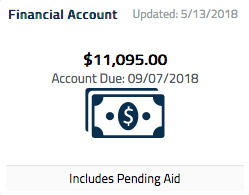To assist in determining your balance due, pending financial aid is available to view throughout the Finances section of SIS. This information is only available in SIS before the semester's billing due date. Pending aid will be disbursed (credited) to your account on or around the first day of class.
Pending Aid lowers the amount due in the "Finances" and "Financial Account" tiles, indicating that the balance displayed "Includes Pending Aid". If your account displays a credit balance as a result of pending aid, refunds will not be issued until the aid is actually disbursed.
The total amount of Pending Aid is displayed on the Financial Aid tile in the Finances section. Click on this tile to be taken to the My Financial Aid system at case.edu/financialaid for a complete view of your financial aid award. Then select the Awards by Term tab.
Aid must be accepted through My Financial Aid to be listed as pending aid; however, not all pending aid is reflected in this view. Earnings through the Federal Work Study program, faculty, staff and dependent tuition waivers, external scholarships to which the check is not received, and credit-based loans such as private or PLUS loans for which an approved application has not been received from the lender will not appear as pending aid.
For a detailed listing of your Pending Aid in SIS,
- Log in to SIS at case.edu/sis
- Click the "Finances" tile on the Student Home and then the "Financial Account" tile.
- Any Pending Aid will be listed in the Pending Financial Aid section of the "Charges Due" page.