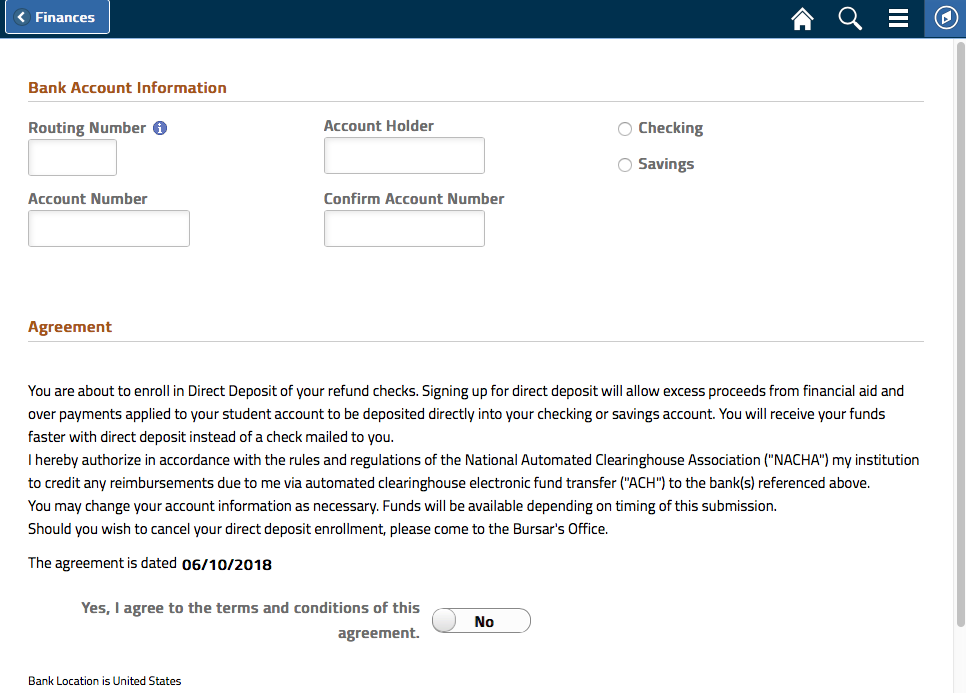Direct Deposit for Student Account Refunds
Direct deposit is available for student tuition account refunds. Direct deposit allows your refund payments to be conveniently delivered into your bank account. Once enrolled, all future refunds and financial aid overpayments will be deposited in the same manner. Students are expected to maintain their current bank account information within SIS.
Direct Deposit Enrollment
Students may enroll at any time during their school career. The agreement will remain in effect unless the student revokes the agreement or in the event that an attempted refund is rejected by the bank.
An email will be sent within 48 hours confirming a successful enrollment.
- Log in to SIS at case.edu/sis
- Click the "Finances" tile on the Student Home and then the "Direct Deposit" tile.
- Click the "Enroll in Direct Deposit" button.
- Enter the requested bank account information, including Routing Number, Account Number, Name of the Account Holder, and if the account is Checking or Savings.
- Read the terms of the Agreement. Click the slider to agree and then the "Submit" button.
Tips
- Direct deposit can only be made to domestic bank accounts. If your bank's routing number is not accepted, contact Student Financial Services at 216.368.2226 or studentaccounts@case.edu for assistance.
- Direct deposit enrollment information entered into SIS is only utilized for student tuition account refunds and not for any other purposes.
- If you customize your Finances section by hiding this tile, please perform a search for "Direct Deposit" to access the page.