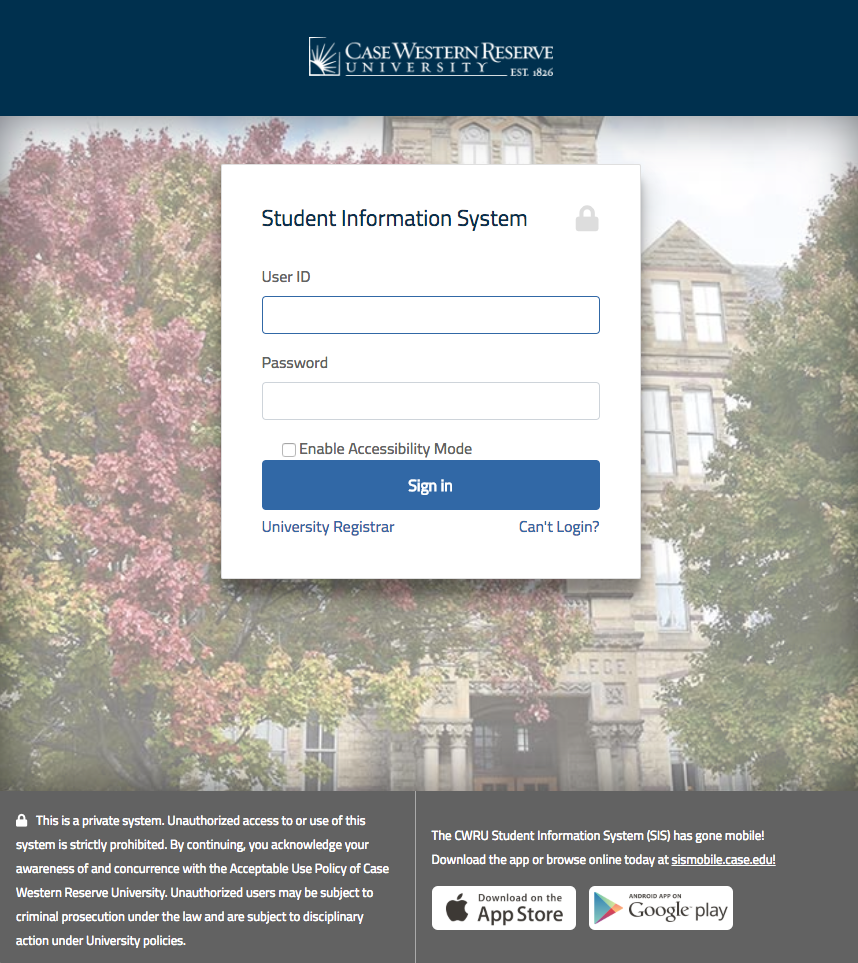To access the Student Information System, visit case.edu/sis.
Students: Use your CWRU Network ID and password.
Authorized Users: Use the ID and password provided by the student.
Tips
- User IDs and passwords are case sensitive
- Save the URL case.edu/sis as a favorite.
- No VPN required.
- Do not use your internet browser's back button. This could cause you to lose information.
- You will be automatically signed out of SIS after 20 minutes of inactivity.